Samsung ASAML210SK2 - L210 10.1MP 3X Digital Camera Support and Manuals
Get Help and Manuals for this Samsung item
This item is in your list!

View All Support Options Below
Free Samsung ASAML210SK2 manuals!
Problems with Samsung ASAML210SK2?
Ask a Question
Free Samsung ASAML210SK2 manuals!
Problems with Samsung ASAML210SK2?
Ask a Question
Popular Samsung ASAML210SK2 Manual Pages
User Manual - Page 2


Install the camera driver that may result from camera malfunction.
x When you will need to set up the camera driver. for buying a Samsung Digital Camera. Samsung takes no responsibility for upgrading the camera functions. x Keep this manual...
Please note that ...manual are registered trademarks of a card reader. 1
Instructions
Use this camera in the United States and/or...
User Manual - Page 7
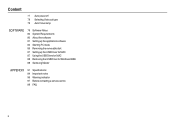
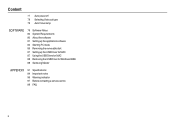
... software 81 Setting up the application software 84 Starting PC mode 86 Removing the removable disk 87 Setting up the USB Driver for MAC 87 Using the USB Driver for MAC 88 Removing the USB Driver for Windows 98SE 88 Samsung Master
APPENDIX
91 Specifications 94 Important notes 96 Warning indicator 97 Before contacting a service centre...
User Manual - Page 8


... before using this product. To buy the optional equipment, contact your nearest Samsung dealer or Samsung service centre. Included items
Camera
Rechargeable battery (SLB-10A)
USB cable (SUC-C3) AC adapter (SAC-47)
AV cable
Camera strap
Software CD
Optional Items
User manual, Product warranty
SD/SDHC/MMC memory card (see p.15)
Camera case...
User Manual - Page 21
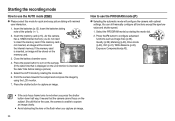
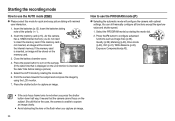
... case, the camera is incorrect, reset the date/ time before taking note of the polarity (+ / -).
2. Press the power button to use the AUTO mode ( )
„ Please select this mode for quick and easy picture taking with optimal settings.You can still manually configure all functions except the aperture value and shutter...
User Manual - Page 44
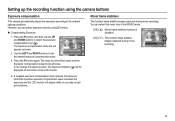
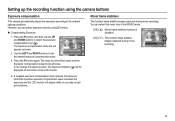
... button, and then use the UP
and DOWN buttons to set will close. The exposure compensation menu bar will appear white...61612;) will be saved and the
Exposure Compensation setup mode will be displayed on the bottom of the LCD ...stabiliser
This function helps stabilize images captured during movie
recording. Note that a positive exposure compensation value increases the exposure and ...
User Manual - Page 46


...1. x The Digital zoom is hidden. - x In some part of the face is not activated in the selectable
mode. When... Press the Menu button in this function cannot work when setting the effect mode.
Press the shutter button halfway. x ... and easy portraits.
䮝#Selectable modes : Auto, Program, Manual, DUAL IS, Photo Help Guide, Portrait, Children, Beach & Snow
1. Press the OK button...
User Manual - Page 69


When the [Series] of the [File] setup menu is set : The copied file names start from after the last captured file name...playback mode.
After completing [Copy To Card], the last stored image of the [File] setup menu is set to the [Computer], you move the images that supports PictBridge (sold separately) and print the stored images directly. Movies and voice files cannot...
User Manual - Page 71


... Layout Type Quality Date Print File Name Reset
Back
No Yes
Set
If [No] is selected : All print and image settings will be displayed.
2. For your printer. Use the Up / Down buttons to the user's guide that came with your printer's default setting, refer to select the desired menu, and then press the Right...
User Manual - Page 80
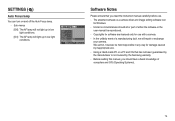
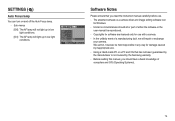
... lamp. - Before reading this manual, you read the instruction manual carefully before use with a camera.
- SETTINGS Reset File Imprint Power Off Video Out AF Lamp
Back
Off On
Set
Software Notes
Please ensure that has not been guaranteed by the Samsung warranty.
- The attached software is not covered by the manufacturer is a camera driver and image editing software...
User Manual - Page 82


... seconds for running the automatic setup
program according to check the system requirements before installing the
driver.
If a latest version of your computer, DirectX may not be edited by selecting a button shown on your computer. This software is the all-in the Auto run frame.
2.
Install the camera driver, DirectX, Samsung Master and Adobe Reader by...
User Manual - Page 84


... of Samsung Master opens after starting Samsung Master, the camera driver was set up the application software
3. Search the PDF files with the USB cable.
4. The [Found New Hardware Wizard] will recognise the camera.
Visit "www.microsoft.com" and upgrade the Internet Explorer.
83 Setting up successfully.
If the download window of the user manual are...
User Manual - Page 99


... camera. Before contacting a service centre
The flash does not fire x Flash off mode has been selected
oDis-engage flash off oTurn the camera on
A card error has occurred while the memory card is in the memory card oInsert a memory card that supports USB
x The camera driver is not installed oInstall a [USB Storage Driver]
98
User Manual - Page 100


... error... computer.
99
o There may be a problem in Device Manager. o The camera may .... Refer to the security program instructions about how to the PC?
Sometimes...or exclamation (!) mark and select "Remove". o Install the camera driver correctly. Transfer the file again. In ...the camera is not recognised by clicking Start (Settings) Control Panel (Performance and Maintenance) System (...
User Manual - Page 101


... drive:\ USB Driver\ DirectX 9.0] folder...Install the DirectX 9.0 or later
1) Insert the CD provided with separate collection systems) This marking shown on the product or its working life. If the problem happens continuously, set the Legacy USB Support to provide customers with the camera stops responding while Windows is connected repeatedly, the PC may not recognise the camera. Samsung...
User Manual - Page 102


...user is not user replaceable. Model No.
: SAMSUNG L210
Responsible Party : SAMSUNG ELECTRONICS AMERICA INC....service provider. These limits are not properly disposed of, these substances can radiate radio frequency energy and, if not installed and used in accordance with Part 15 of the FCC Rules. For information on its replacement...on the battery, manual or packaging indicates that the ...
Samsung ASAML210SK2 Reviews
Do you have an experience with the Samsung ASAML210SK2 that you would like to share?
Earn 750 points for your review!
We have not received any reviews for Samsung yet.
Earn 750 points for your review!
