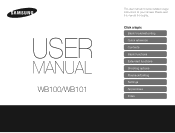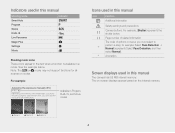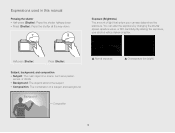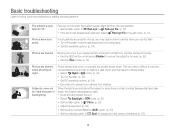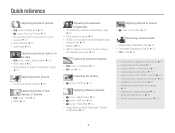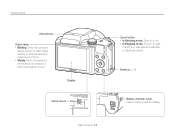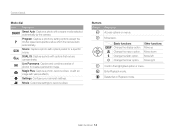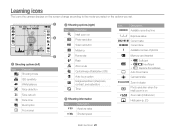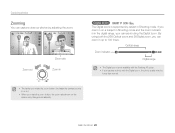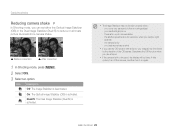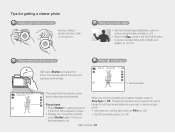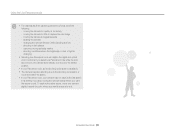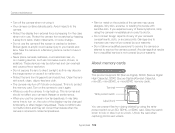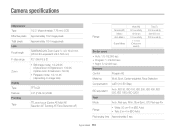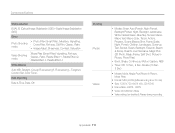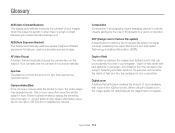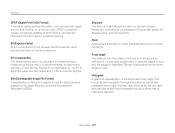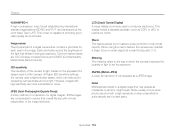Samsung WB100 Support Question
Find answers below for this question about Samsung WB100.Need a Samsung WB100 manual? We have 2 online manuals for this item!
Question posted by faffy2 on November 5th, 2019
Camera Speed
How do I adjust the camera speed on a WB100 Samsung
Current Answers
Related Samsung WB100 Manual Pages
Samsung Knowledge Base Results
We have determined that the information below may contain an answer to this question. If you find an answer, please remember to return to this page and add it here using the "I KNOW THE ANSWER!" button above. It's that easy to earn points!-
General Support
... Text Dictionary On My TracFone SCH-R810C Phone? How Do I Adjust The Contrast Or Brightness On My TracFone SCH-R810C Phone? How... Calendar, Time & How Do I Create Or Delete Speed Dial Entries On My TracFone SCH-R810C Phone? Does My ...My TracFone SCH-R810C Phone? How Do I Disable Or Change The Camera/Camcorder Sounds On My TracFone SCH-R810C Phone? Does My TracFone ... -
General Support
... Numbers To An Existing Contact In The Phone Book On The E317? Speed Dial On My SGH-E317? Automatically Update The Time On My SGH-...SGH-E317? How Do I Block Numbers On My E317? How Do I Adjust The Ringer Volume On My E317 Wihout Having To Use Menus? I Use ...? View the AT&T SGH-E317 Menu Tree Or Change The Camera Shutter Sound On My SGH-E317? SGH-E317 Support Self Portrait Mode... -
General Support
...'s manual on your monitor to the incoming video signal when you 've set your video card. Important: If you must use Auto Adjust when you 're using the digital DVI connection. If you try to use the Windows Display Properties dialog or the software provided with your monitor to visit the Download...
Similar Questions
Samsung Wb100 /wb101 Digitl Camera
How do I adjust the aperture on the above mentioned camera?
How do I adjust the aperture on the above mentioned camera?
(Posted by henmagfourie 1 year ago)
Samsung Wb Series Wb100 16.2 Mp Digital Camera - Red
will not connect to my computer
will not connect to my computer
(Posted by patti82402 8 years ago)
I Am Unable To 'power On' My Samsung Pl 90 Digital Camera.
I am unable to 'power on my Samsung PL 90 digital camera. When i press the button for power on, it d...
I am unable to 'power on my Samsung PL 90 digital camera. When i press the button for power on, it d...
(Posted by kayessen 10 years ago)
How To Adjust The Shutter Speed On Samsung Dv100 Camera
(Posted by fclisrsi 10 years ago)
My Samsung Camera
i just bought my red samsung camera not veryvlong ago and now i try to turn it on and itll turn on f...
i just bought my red samsung camera not veryvlong ago and now i try to turn it on and itll turn on f...
(Posted by squirtifer 10 years ago)