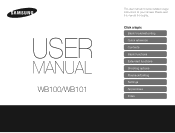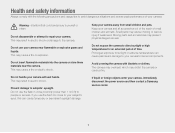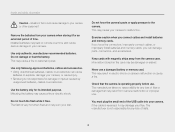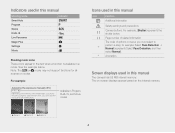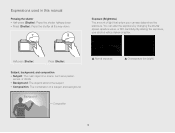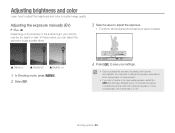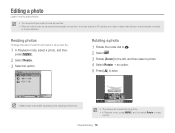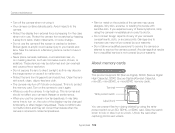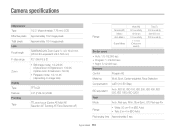Samsung WB100 Support Question
Find answers below for this question about Samsung WB100.Need a Samsung WB100 manual? We have 2 online manuals for this item!
Question posted by josesenra3 on October 24th, 2012
Onde Poderei Encontrar O Manual Da Samsung Wb100 Em Português?
The person who posted this question about this Samsung product did not include a detailed explanation. Please use the "Request More Information" button to the right if more details would help you to answer this question.
Current Answers
Related Samsung WB100 Manual Pages
Samsung Knowledge Base Results
We have determined that the information below may contain an answer to this question. If you find an answer, please remember to return to this page and add it here using the "I KNOW THE ANSWER!" button above. It's that easy to earn points!-
General Support
...A800? PictBridge is a standardized technology which lets you transfer images from the memory card in a digital camera directly to a printer, all without a computer or photo editing software. On the A800,...print the image displayed through the use of the cable included with the unit to the manual in the Handy Resources section below. For your printer's documentation or contact the... -
General Support
... TV, see if either a VCR or DVD player or both are getting a weak signal. Digital Noise Reduction If the cables are firmly connected, try the Low Noise Amplifier (LNA) feature,... but only if the problem you are on your user's manual. For additional help, please call .. If you don't have a more serious problem. ... -
General Support
more information on network service provider. 1.6 My Objects 1.6.1 My EMS Melody 1.6.2 My EMS Picture 1.6.3 My EMS Animation 1.6.4 Delete All 1.7 Memory Status 1.7.1 SIM Memory 1.7.2 PHONE Memory... Busy* 6.1.3 No Reply 6.1.4 Unreachable 6.1.5 Cancel All 6.2 Call Waiting 6.3 Network Selection 6.3.1 Automatic 6.3.2 Manual 6.4 Caller ID 6.4.1 Default 6.4.2 Hide Number 6.4.3 Send Number 7.
Similar Questions
Samsung Wb Series Wb100 16.2 Mp Digital Camera - Red
will not connect to my computer
will not connect to my computer
(Posted by patti82402 8 years ago)
Samsung Connect To Tv
How to connect a Samsung wb100 to the tv
How to connect a Samsung wb100 to the tv
(Posted by kelssivandersteen27 8 years ago)
Why I Can't Download The Wb700 Digital Camera Manual
(Posted by alvarofiguero 10 years ago)
Can The Red Autofocus Light Be Turned Off
does the focus light come on for every picture or is it faulty.if taking a sunset it still operates ...
does the focus light come on for every picture or is it faulty.if taking a sunset it still operates ...
(Posted by lolbrindley 11 years ago)
I Want To Download Users Manual For Samsung Digital Camera 16mp Hd 5x But I Do
want to download user manual for samsung digital camera 16.0mp HD 5x but i do not know how to get. i...
want to download user manual for samsung digital camera 16.0mp HD 5x but i do not know how to get. i...
(Posted by adamamarianalpha 11 years ago)