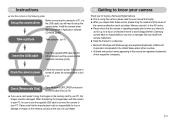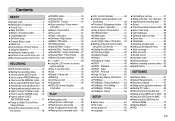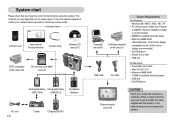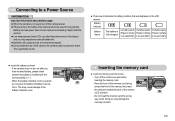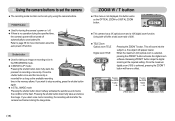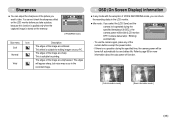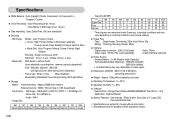Samsung Digimax S800 Support Question
Find answers below for this question about Samsung Digimax S800 - Digital Camera - 8.1 Megapixel.Need a Samsung Digimax S800 manual? We have 1 online manual for this item!
Question posted by moonsplash2 on January 17th, 2013
Wanted Sbp 2524 Battery Can Anyone Help, Please.
The person who posted this question about this Samsung product did not include a detailed explanation. Please use the "Request More Information" button to the right if more details would help you to answer this question.
Current Answers
Related Samsung Digimax S800 Manual Pages
Samsung Knowledge Base Results
We have determined that the information below may contain an answer to this question. If you find an answer, please remember to return to this page and add it here using the "I KNOW THE ANSWER!" button above. It's that easy to earn points!-
General Support
... headset with the limits of a Class B digital device, pursuant to part 15 of warranty.... Reorient or relocate the receiving antenna. Search for help. Dialing a number by voice to ...to turn the headset off . Thank you want. bad weather, high traffic density, presence of... Unpacking Headset Overview Button Functions Charging the Battery Putting on your phone supports the Advanced ... -
General Support
... Process, this timer helps user choose protection mode, period and operation time that they want. Pictures Scan System Progressive Scan Digital Comb Filter 3D Comb...~ 80% Accessories Basic Stand (optional), User Instructions (CD), Power cord, VGA cable, Remote Control (Batteries included) Optional Wall Mount, ceiling Mount Specification Product Dimension(Without Stand, WxHxD) 1,204.6 x 724.1 ... -
General Support
... Genres 2: TV/Video 1: TV 1: Recently Played 2: All Channels 3: Live 4: On Demand 5: More... 2: My Videos 1: Sideloaded 2: Camcorder 3: Playlists 4: Help 3: Radio 2: All Stations 3: Shop 4: Subscriptions 5: Help 4: Camera 5: My Photos 1: Camera 2: Saved 3: 100ssmed 6: Shopping 7: Games/Apps 1: Bejeweled Demo 2: Brain Challenge Demo 3: EA Sudoku Demo 4: Midnight Bowling 5: Million Dollar Poker...
Similar Questions
Samsung Digital Kamera Digimax A 40 Hej Where In Denmark Can I Buy Memory Card
(Posted by martinkoch34 9 years ago)
I Am Unable To 'power On' My Samsung Pl 90 Digital Camera.
I am unable to 'power on my Samsung PL 90 digital camera. When i press the button for power on, it d...
I am unable to 'power on my Samsung PL 90 digital camera. When i press the button for power on, it d...
(Posted by kayessen 10 years ago)
From Where Will I Get The Same Original New Battery?
(Posted by kprakashooty 11 years ago)
My Camera Isnt Turning On Anymore
It all statrted by the battery being low, like i would charge it over night and the baterey would be...
It all statrted by the battery being low, like i would charge it over night and the baterey would be...
(Posted by Yaseminwhite 11 years ago)