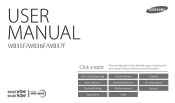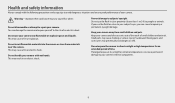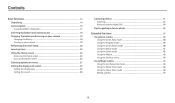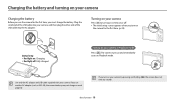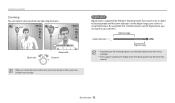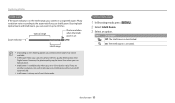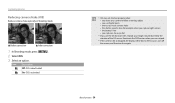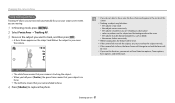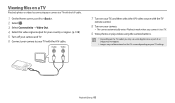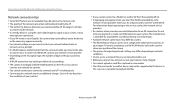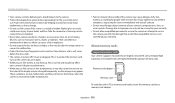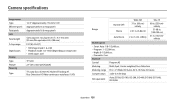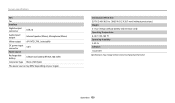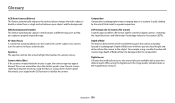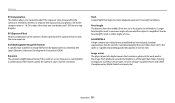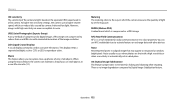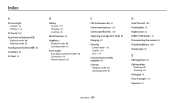Samsung WB35F Support Question
Find answers below for this question about Samsung WB35F.Need a Samsung WB35F manual? We have 2 online manuals for this item!
Question posted by Maintain81 on March 10th, 2016
Ssc-12c Camera
For the ssc-12c camera b/w can i use 4 pin instead of 6 pin
Current Answers
Related Samsung WB35F Manual Pages
Samsung Knowledge Base Results
We have determined that the information below may contain an answer to this question. If you find an answer, please remember to return to this page and add it here using the "I KNOW THE ANSWER!" button above. It's that easy to earn points!-
General Support
... (Sub) LCD is closed . On The SCH-A790 What Is Viewfinder And How Do I Change Camera Menu Options Using The Display As A Viewfinder? On The SCH-A790 What Is Viewfinder And How Do I Change Camera Menu Options Using The Display As A Viewfinder? The external LCD displays caller information, signal and battery strength, as well... -
General Support
... I Access My Recorded Voice Notes On My SCH-A790? Do I Delete Photos Taken With My SCH-A790? What Is Viewfinder And How Do I Change Camera Menu Options Using The Display As A Viewfinder? /ars.samsung.com/customer/usa/jsp/faqs/faqs_view_us.jsp?site_id=22&PG_ID=557&PROD_SUB_ID=561&PROD_ID=610&AT_ID=70839 "> How... -
General Support
... the steps below: While in standby mode, press the camera button Press the right soft key for Options Highlight Settings, using the navigation keys Highlight Shutter Sound, using the navigation keys, then press the OK button Highlight one of the following Camera Shutter Sounds, using the navigation keys: Off Shutter1 Shutter2 Shutter3 Press the OK...
Similar Questions
My Camera Wb35f Has Suddenly Started Taking Videos Rather Than Photographs.
Yesterday I took photos, today it started taking videos.
Yesterday I took photos, today it started taking videos.
(Posted by margaretantrobus 7 years ago)
Msn Page Still Coming Up On Wb35f Camera
Why hasn't the fault on the Camera WB35f been sorted out yet. Still can't email any pics as I go str...
Why hasn't the fault on the Camera WB35f been sorted out yet. Still can't email any pics as I go str...
(Posted by Anonymous-151375 8 years ago)
Samsung Wb35f Camera Will Not Send Photo's Due To An Msn Page Appearing
Have tried to send photo's via email from my camera but instead of doing this it just reverts to an ...
Have tried to send photo's via email from my camera but instead of doing this it just reverts to an ...
(Posted by Anonymous-151375 8 years ago)
Camera Frozen
It started when I tried to e-mail a photo. When I moved the dial to the wi-fi setting, the camera br...
It started when I tried to e-mail a photo. When I moved the dial to the wi-fi setting, the camera br...
(Posted by tsninja523 9 years ago)
Why My Camera Samsung S T 65 Switch On And Off By Itself Even When Not In Use
when my camera is not used just it starts to swich on and off by itself
when my camera is not used just it starts to swich on and off by itself
(Posted by amallassus 11 years ago)