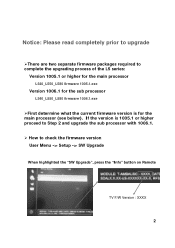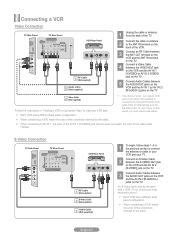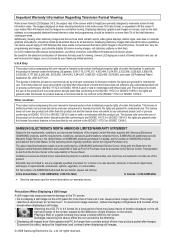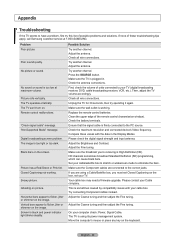Samsung LN52A580P6F Support and Manuals
Get Help and Manuals for this Samsung item

View All Support Options Below
Free Samsung LN52A580P6F manuals!
Problems with Samsung LN52A580P6F?
Ask a Question
Free Samsung LN52A580P6F manuals!
Problems with Samsung LN52A580P6F?
Ask a Question
Most Recent Samsung LN52A580P6F Questions
Screeching Sound And Vertical Green Lines
My Samsung TV has a loud screeching noise and vertical green lines when turning on. Turn TV off and ...
My Samsung TV has a loud screeching noise and vertical green lines when turning on. Turn TV off and ...
(Posted by stevedog65 7 years ago)
Does The Samsung Model #ln37a550p3f Have A Built In Digital Converter
Does the Samsung model #ln37a550p3f have a built in digital converter
Does the Samsung model #ln37a550p3f have a built in digital converter
(Posted by Bolhofner 9 years ago)
What Is The 6' Green Line From Top To Bottom Of Screen?
(Posted by markhall65 9 years ago)
Does A Samsung Tv Model# Ln52a580p6fx2a Have A Built In Digital Converter?
(Posted by kellyirishred 11 years ago)
Problem With Powering On And Off.
When powering on the screen does not light up. The LED above above the power swicth blinks and a cli...
When powering on the screen does not light up. The LED above above the power swicth blinks and a cli...
(Posted by skinners99592 12 years ago)
Popular Samsung LN52A580P6F Manual Pages
Samsung LN52A580P6F Reviews
 Samsung has a rating of 1.00 based upon 1 review.
Get much more information including the actual reviews and ratings that combined to make up the overall score listed above. Our reviewers
have graded the Samsung LN52A580P6F based upon the following criteria:
Samsung has a rating of 1.00 based upon 1 review.
Get much more information including the actual reviews and ratings that combined to make up the overall score listed above. Our reviewers
have graded the Samsung LN52A580P6F based upon the following criteria:
- Durability [1 rating]
- Cost Effective [1 rating]
- Quality [1 rating]
- Operate as Advertised [1 rating]
- Customer Service [1 rating]