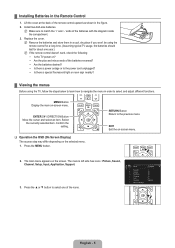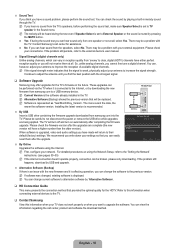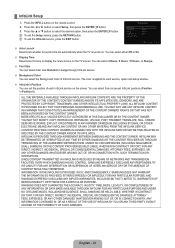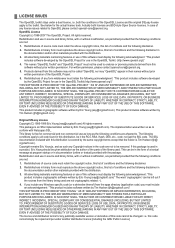Samsung LN40B630N1F Support and Manuals
Get Help and Manuals for this Samsung item

View All Support Options Below
Free Samsung LN40B630N1F manuals!
Problems with Samsung LN40B630N1F?
Ask a Question
Free Samsung LN40B630N1F manuals!
Problems with Samsung LN40B630N1F?
Ask a Question
Most Recent Samsung LN40B630N1F Questions
Samsung Ln40b630n1f
I need a schematic/wiring diagram for Samsung Model LN40B630N1F TV
I need a schematic/wiring diagram for Samsung Model LN40B630N1F TV
(Posted by Devydevhouse 2 years ago)
I Cannot Access 'network Type' To Change It From Wirless To Wired. It's Greyed O
I recently bought the TV from a coworker. He used it with a firestick. I don't own a firestick so I ...
I recently bought the TV from a coworker. He used it with a firestick. I don't own a firestick so I ...
(Posted by jiljik99 5 years ago)
Power Supply Board
Weare can I fin de diagram of the voltage for the power supplie board components for a Samsung 60" s...
Weare can I fin de diagram of the voltage for the power supplie board components for a Samsung 60" s...
(Posted by Strretking1313 8 years ago)
Where To Find Inverter For Ln40b630n1f
(Posted by pastorike 8 years ago)
Where Is The Manual Power Button
(Posted by Anonymous-143158 9 years ago)
Popular Samsung LN40B630N1F Manual Pages
Samsung LN40B630N1F Reviews
We have not received any reviews for Samsung yet.