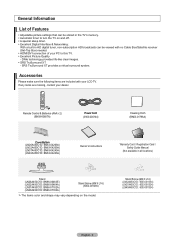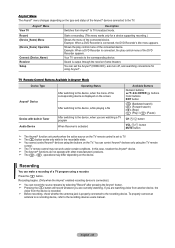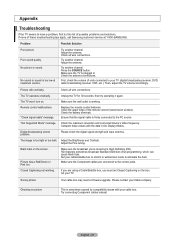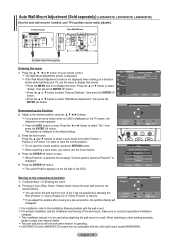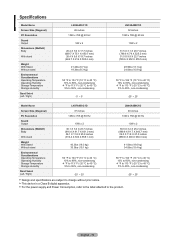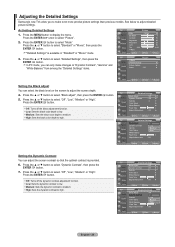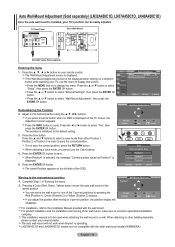Samsung LN40A450C1D Support and Manuals
Get Help and Manuals for this Samsung item

View All Support Options Below
Free Samsung LN40A450C1D manuals!
Problems with Samsung LN40A450C1D?
Ask a Question
Free Samsung LN40A450C1D manuals!
Problems with Samsung LN40A450C1D?
Ask a Question
Most Recent Samsung LN40A450C1D Questions
Samsung Ln40a450c1d Tv Does Not Turn On Red Light Blinking
(Posted by Tonyhector 9 years ago)
Samsung Ln40a450c1d Clicks Wont Turn On
(Posted by rosieMerril 9 years ago)
Samsung Ln40a450c1d Wont Turn On
(Posted by johvufd 10 years ago)
Samsung Model Ln40a450c1d Wont Turn On
(Posted by JACJo 10 years ago)
While Watching Tv My Samsung Suddenly Went Black With No Sound. What Happened?
(Posted by alexanderbonita 10 years ago)
Popular Samsung LN40A450C1D Manual Pages
Samsung LN40A450C1D Reviews
We have not received any reviews for Samsung yet.