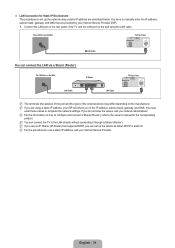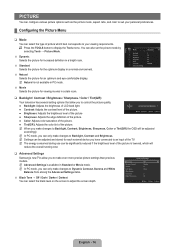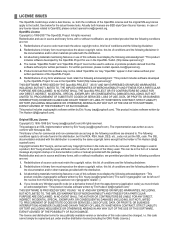Samsung LN46B650T1F Support and Manuals
Get Help and Manuals for this Samsung item

View All Support Options Below
Free Samsung LN46B650T1F manuals!
Problems with Samsung LN46B650T1F?
Ask a Question
Free Samsung LN46B650T1F manuals!
Problems with Samsung LN46B650T1F?
Ask a Question
Most Recent Samsung LN46B650T1F Questions
Green And Pick Colors
Light green and pink colors randomly disrorting the picture. I thought thebtint control would fix it...
Light green and pink colors randomly disrorting the picture. I thought thebtint control would fix it...
(Posted by debs00 1 year ago)
Flickering Tv Screen
I just cut the jumper JP852 and it didn't help. Any other help would be great!!
I just cut the jumper JP852 and it didn't help. Any other help would be great!!
(Posted by Anonymous-160192 7 years ago)
Tv Made A Little Noise And Then Went Blank It Shut Down. What Could It Be.
(Posted by Pops12909 9 years ago)
Need A Part # For A 2009 Samsung Ln46b 650tif Gude Stand
(Posted by craigcollman 10 years ago)
Samsung Ln46b650t1fuza
It made a loud pop, blow out noise and turned off, and does not turn on. There was nothing wrong wit...
It made a loud pop, blow out noise and turned off, and does not turn on. There was nothing wrong wit...
(Posted by sarahreed78 10 years ago)
Popular Samsung LN46B650T1F Manual Pages
Samsung LN46B650T1F Reviews
We have not received any reviews for Samsung yet.