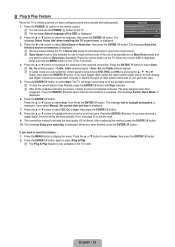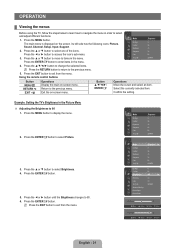Samsung LN32B460B2D Support and Manuals
Get Help and Manuals for this Samsung item

View All Support Options Below
Free Samsung LN32B460B2D manuals!
Problems with Samsung LN32B460B2D?
Ask a Question
Free Samsung LN32B460B2D manuals!
Problems with Samsung LN32B460B2D?
Ask a Question
Most Recent Samsung LN32B460B2D Questions
Vesa Pattern For Samsung Ln32b460b2dxzc
have a samsung ln32b460b2dxzc and would like get a wall mount. measured and seems to be 80 x 80, but...
have a samsung ln32b460b2dxzc and would like get a wall mount. measured and seems to be 80 x 80, but...
(Posted by jsommerfeld71435 8 years ago)
Popular Samsung LN32B460B2D Manual Pages
Samsung LN32B460B2D Reviews
We have not received any reviews for Samsung yet.