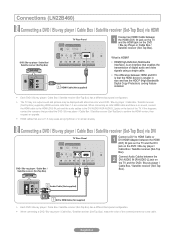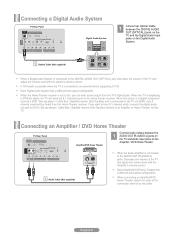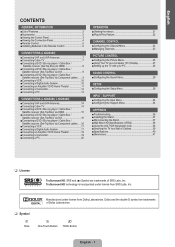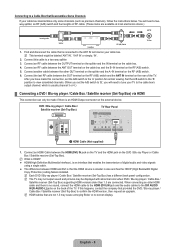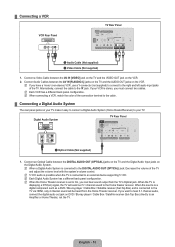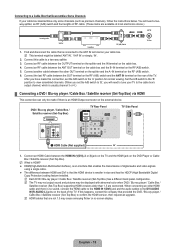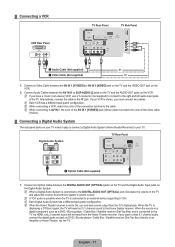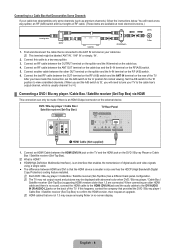Samsung LN32B460B2D Support Question
Find answers below for this question about Samsung LN32B460B2D.Need a Samsung LN32B460B2D manual? We have 6 online manuals for this item!
Current Answers
Related Samsung LN32B460B2D Manual Pages
Samsung Knowledge Base Results
We have determined that the information below may contain an answer to this question. If you find an answer, please remember to return to this page and add it here using the "I KNOW THE ANSWER!" button above. It's that easy to earn points!-
General Support
... Applying Upgrade OTHER USB Data Cable (Included In Retail Box - Note: The Upgrade Tool software must be successfully... 6.1 or ActiveSync 4.5 Installed & IMPORTANT INFORMATION The download process will need to the length of the phone. The handset may requre a manual install...tab and it is recommended that the software is not digitally signed or is on the computer. to proceed Finish ... -
General Support
...the PC Display section of the Screen in Digital and Analog Mode in B. Important: Instructions for ... Press the Source button on your remote or on the front panel of your TV: A standard PC Video (also called VGA...computers running UNIX or LINUX. In the dialog box that has a mini-stereo jack next to the...Screen refresh rate drop down when you need to accept the new resolution. Starting ... -
General Support
...operate. Enter the three digit DVD, Cable Box, Set-Top-Box, Satellite Box or VCR code listed in your remote has a small hole instead of Cable Box, Set-Top-Box, Satellite Box, DVD player, or ... Set button or a small hole labeled Set. If you need to push a thin, rigid wire (for a Satellite Box. If your Samsung television universal remote control to "press" Remotes From...
Similar Questions
Vesa Pattern For Samsung Ln32b460b2dxzc
have a samsung ln32b460b2dxzc and would like get a wall mount. measured and seems to be 80 x 80, but...
have a samsung ln32b460b2dxzc and would like get a wall mount. measured and seems to be 80 x 80, but...
(Posted by jsommerfeld71435 8 years ago)
Samsung Un65c6500vfxza 65' Flat Panel Tv Reviews
(Posted by motox1us 10 years ago)
Digital Channels
does the samsung model LN32A450C1HK have a digital converter in it to recieve over the air digital c...
does the samsung model LN32A450C1HK have a digital converter in it to recieve over the air digital c...
(Posted by jebodie 11 years ago)
Samsung Flat Panel Turns Off And On Randomly
(Posted by woody7 11 years ago)
I Have The Samsung Ln32c540f2d Flat Screen Television. What Is The Vesa System
What is the vesa system that the Samsung LN32C540F2D uses? I want to buy a wall mount for it.
What is the vesa system that the Samsung LN32C540F2D uses? I want to buy a wall mount for it.
(Posted by sendme2cali 12 years ago)