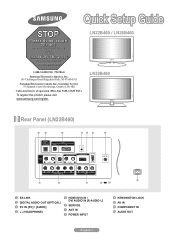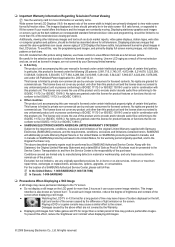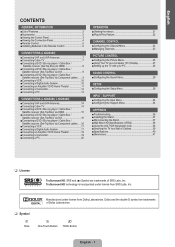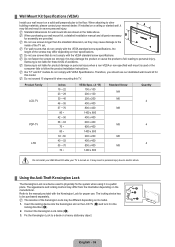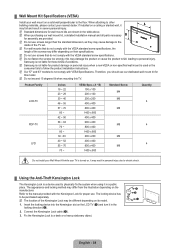Samsung LN32B460B2D Support Question
Find answers below for this question about Samsung LN32B460B2D.Need a Samsung LN32B460B2D manual? We have 6 online manuals for this item!
Question posted by jsommerfeld71435 on January 4th, 2016
Vesa Pattern For Samsung Ln32b460b2dxzc
have a samsung ln32b460b2dxzc and would like get a wall mount. measured and seems to be 80 x 80, but most mount don't list this dimension. should issue 75 x 75?
Current Answers
Answer #1: Posted by waelsaidani1 on January 4th, 2016 5:43 PM
Here is the type that will fit your TV http://www.amazon.com/Ultra-Slim-Adjustable-LN-32B460B2D-LN32B460B2D-Television/dp/B004GETIWM
Related Samsung LN32B460B2D Manual Pages
Samsung Knowledge Base Results
We have determined that the information below may contain an answer to this question. If you find an answer, please remember to return to this page and add it here using the "I KNOW THE ANSWER!" button above. It's that easy to earn points!-
General Support
... 100 mm by 100 mm mounting hole patterns or 75 mm by 75 mm mounting hole patterns. Purchasing VESA Mounts You can use a ruler with the wall mount. To find VESA mount vendors, type VESA mount into your user's manual for the exact size or mount recommended for Current Samsung VESA Compatible LCD TVs 2009 LNxxB Series LCD TVs LNxxB series VESA wall mount specifications are below , to the... -
General Support
... party installation company in OSD Menu, this function moves Black & VESA Wall Mount Standard VESA Flat Display Mounting Interface Standard Support - Extended Video Wall Format Extended Video Wall Function - SAMSUNG new plasma monitor supports Anti-burn protection timer in anywhere easily. Signal Pattern Process, this timer helps user choose protection mode, period and operation time... -
How To Set Up Your Samsung Digital Media Extender SAMSUNG
... are a few requirements. Samsung supplies a mounting bracket which allows you are using must use to share music, photos, and videos between your compatible Samsung television and your system. To use this device, there are listed below. Requirements: Samsung TV you to attach...cable (supplied). Your Samsungs Digital Media Extender The Digital media extender is not wall mounted.
Similar Questions
What Is The Vesa Pattern
What what exactly is the vesa pattern of samsung model number ln52a750r1fxza also the approximate we...
What what exactly is the vesa pattern of samsung model number ln52a750r1fxza also the approximate we...
(Posted by dustinmiller445 3 years ago)
Vesa Pattern
What size screws do i need to put this model LN40D503F6FXZA on a wall mount the on to the wall
What size screws do i need to put this model LN40D503F6FXZA on a wall mount the on to the wall
(Posted by acypooder 9 years ago)
Samsung Un65c6500vfxza 65' Flat Panel Tv Reviews
(Posted by motox1us 10 years ago)
Samsung Flat Panel Turns Off And On Randomly
(Posted by woody7 11 years ago)
I Have The Samsung Ln32c540f2d Flat Screen Television. What Is The Vesa System
What is the vesa system that the Samsung LN32C540F2D uses? I want to buy a wall mount for it.
What is the vesa system that the Samsung LN32C540F2D uses? I want to buy a wall mount for it.
(Posted by sendme2cali 12 years ago)