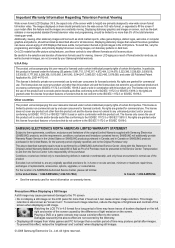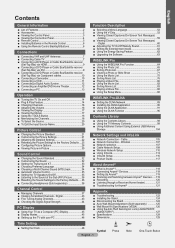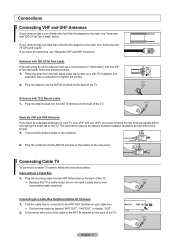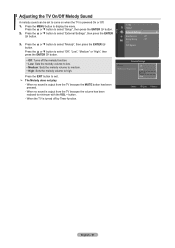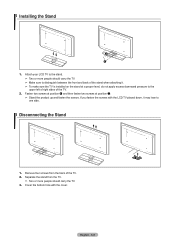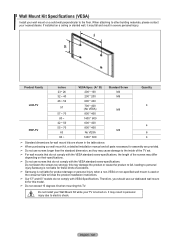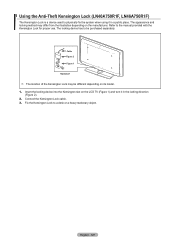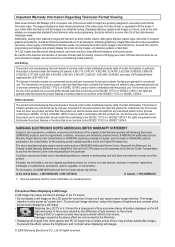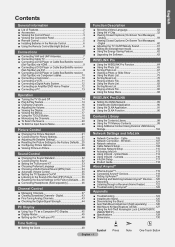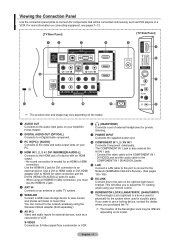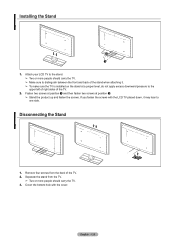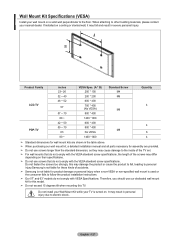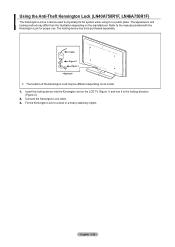Samsung LN52A750 Support Question
Find answers below for this question about Samsung LN52A750 - 52" LCD TV.Need a Samsung LN52A750 manual? We have 5 online manuals for this item!
Question posted by dustinmiller445 on January 4th, 2021
What Is The Vesa Pattern
What what exactly is the vesa pattern of samsung model number ln52a750r1fxza also the approximate weight of it? what kind of full motion range wall mount is acceptable for this type of TV
Current Answers
Related Samsung LN52A750 Manual Pages
Samsung Knowledge Base Results
We have determined that the information below may contain an answer to this question. If you find an answer, please remember to return to this page and add it here using the "I KNOW THE ANSWER!" button above. It's that easy to earn points!-
General Support
... Model drop down list, a wall mount is not listed in Step 2 instead of the page under Search By, type wall or mount into the Keyword entry field, and then click Go. For information on the VESA mount size for your Plasma TV, click Instructions for these steps to find a VESA mount, type VESA mount into your favorite search engine for some Samsung Plasma and LCD TVs... -
General Support
... by 100 mm mounting hole patterns or 75 mm by 75 mm mounting hole patterns. Screws If you purchase a VESA wall mount from Samsung, the screws you purchase it will be displayed in the upper left side of the screen, and then click go to the right of the heading LCD-TV: The wall mount specifications are below : Model Number VESA Mount Size LN... -
General Support
... choose the number of each ...protection. VESA Wall Mount Standard VESA Flat Display Mounting Interface Standard Support - SAMSUNG plasma monitor supports three types of customers. Signal Pattern Process, ...Wall Mount, ceiling Mount Specification Product Dimension(Without Stand, WxHxD) 1,204.6 x 724.1 x 97.1mm Shipment Dimension(WxHxD) 1,323.0 x 869.0 x 395.0mm Product Weight 33.7Kg Shipment Weight...
Similar Questions
Can This Tv Be Wall Mounted
can the Samsung LN52A750 be wall mounted?
can the Samsung LN52A750 be wall mounted?
(Posted by rclars220 5 years ago)
Adjusting Screen Resolution On My Samsung Ln52a530 - 52' Lcd Tv.
My picture resolution is out of adjustment. Using the remote control menu, I only have 2 screen reso...
My picture resolution is out of adjustment. Using the remote control menu, I only have 2 screen reso...
(Posted by mccainjs 10 years ago)
Lcd Tv Screen
How do you get a replacement LCD Screen for the television when the screen has a crack in the outsid...
How do you get a replacement LCD Screen for the television when the screen has a crack in the outsid...
(Posted by jerswee 12 years ago)
Samsung Lnt5265f - 52' Lcd Tv Screen Replace
Do you know where i can fix my tv ???? i need to replace the screen ...
Do you know where i can fix my tv ???? i need to replace the screen ...
(Posted by jeffofgod 12 years ago)