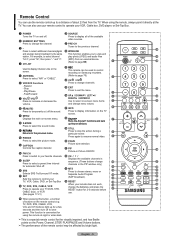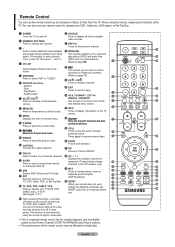Samsung LNT5265F Support Question
Find answers below for this question about Samsung LNT5265F - 52" LCD TV.Need a Samsung LNT5265F manual? We have 3 online manuals for this item!
Question posted by jeffofgod on May 25th, 2011
Samsung Lnt5265f - 52' Lcd Tv Screen Replace
Do you know where i can fix my tv ???? i need to replace the screen ...
Current Answers
Related Samsung LNT5265F Manual Pages
Samsung Knowledge Base Results
We have determined that the information below may contain an answer to this question. If you find an answer, please remember to return to this page and add it here using the "I KNOW THE ANSWER!" button above. It's that easy to earn points!-
General Support
... on -line stores that sell monitors or TVs. Wipe the screen with the soft, clean, lint free, dry cloth. Most Samsung TVs come with a soft, clean, lint free, dry cloth. Put a small amount of your TV before you begin. clean your television correctly, follow these steps: Unplug your LCD TV with a microfiber cloth that came with solvents... -
General Support
... location of the dead pixels The color The size of the approximately 300,000 to 1.3 million pixels on a typical LCD television is not an option. One or two dead pixels out of the LCD TV screen If you are having a serious problem with dead pixels depends on hand when you have only a few dead pixels... -
General Support
... LN52A860 LN46A950 LN55A950 2007 LN-T Series LN-T3765F LN-T4061F LN-T4065F LN-T4081F LN-T4661F LN-T4665F LN-T4669F LN-T4681F LN-T5265F LN-T5281F LN-T5781F The LN-T series LCD TVs listed 2006 LN-S Series LN-S4095D LN-S4695D LN-S3296D LN-S4096D LN-S4696D LN-S5296D LN-S5797D The LN-S series LCD TVs listed i (interlaced) format. Which Current Samsung LCD TVs Have A Resolution Of 1920x1080...
Similar Questions
Samsung Lcd Tv Ln-t5265f Doesn't Turn On When Humid
(Posted by daktown 9 years ago)
Samsung Un65c6500vfxza 65' Flat Panel Tv Reviews
(Posted by motox1us 10 years ago)
My Tv Need A Code How Do I Do This
cant turn tv off is asking for a code my tv is a ln46c750
cant turn tv off is asking for a code my tv is a ln46c750
(Posted by metroldprime 11 years ago)
Ln-t5265f Samsung Tv Goes Blank
LN-T5265F Samsung tv goes blank for 5 seconds and comes back on. will a firmware upgrade fix this pr...
LN-T5265F Samsung tv goes blank for 5 seconds and comes back on. will a firmware upgrade fix this pr...
(Posted by aratansi 12 years ago)
What Channel Does The Tv Need To Be On With Hdmi Input?
(Posted by Dfisher 12 years ago)