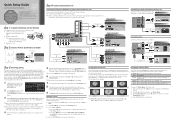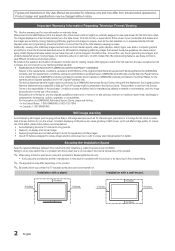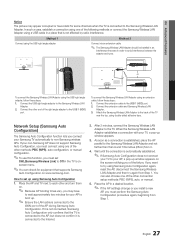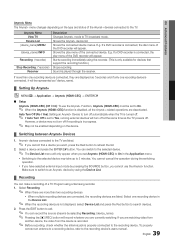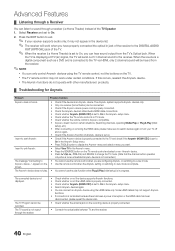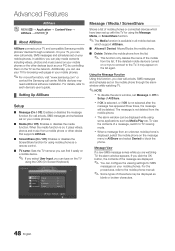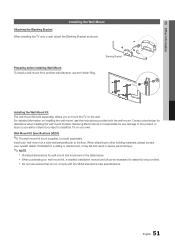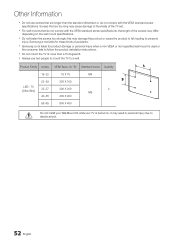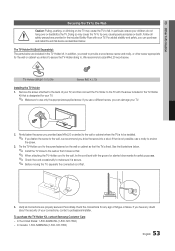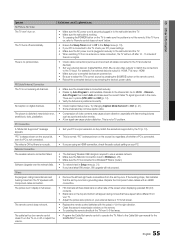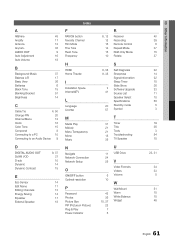Samsung UN65C6500VFXZA Support and Manuals
Get Help and Manuals for this Samsung item

View All Support Options Below
Free Samsung UN65C6500VFXZA manuals!
Problems with Samsung UN65C6500VFXZA?
Ask a Question
Free Samsung UN65C6500VFXZA manuals!
Problems with Samsung UN65C6500VFXZA?
Ask a Question
Most Recent Samsung UN65C6500VFXZA Questions
32 In Samsung Flat Screen
Half of my 2 year old TV screen is black. Why? Might there be a recall on this TV?
Half of my 2 year old TV screen is black. Why? Might there be a recall on this TV?
(Posted by manningt 10 years ago)
Samsung Un65c6500vfxza 65' Flat Panel Tv Reviews
(Posted by motox1us 10 years ago)
Popular Samsung UN65C6500VFXZA Manual Pages
Samsung UN65C6500VFXZA Reviews
We have not received any reviews for Samsung yet.