Samsung LN-S4052D Support and Manuals
Get Help and Manuals for this Samsung item
This item is in your list!

View All Support Options Below
Free Samsung LN-S4052D manuals!
Problems with Samsung LN-S4052D?
Ask a Question
Free Samsung LN-S4052D manuals!
Problems with Samsung LN-S4052D?
Ask a Question
Popular Samsung LN-S4052D Manual Pages
Open Source Guide (ENGLISH) - Page 1


...it to be guided by the ... the source code from the conditions...ALL NECESSARY SERVICING, REPAIR OR CORRECTION...problems introduced by software patents. rather, the intent is threatened constantly by others will individually obtain patent licenses, in part...contact Samsung via Email (vdswmanager@samsung.... compilation and installation of the ...the Program. The original manual has wrong versions of...
Open Source Guide (ENGLISH) - Page 2


You can redistribute and change. How to Apply These Terms to Your New Libraries
If you develop a new library, and you want it free software that everyone can do so by permitting redistribution under the terms of the ordinary General Public License). and each source file to most effectively convey the exclusion of each file should have at least the "copyright" line and a pointer to the ...
User Manual (ENGLISH) - Page 1
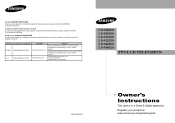
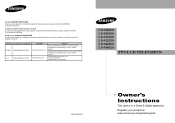
... Court Mississauga, Ontario L5R 4B2 Canada
Samsung Electronique Canada Inc., Service á la Clientéle 55 Standish Court Mississauga, Ontario L5R 4B2 Canada
Samsung Electronics America, Inc. 105 Challenger Road Ridgefield Park, NJ 07660-0511
LN-S2651D LN-S2652D LN-S3251D LN-S3252D LN-S4051D LN-S4052D
TFT-LCD TELEVISION
BN68-00998A-05
Owner's Instructions
This device is a Class B digital...
User Manual (ENGLISH) - Page 3


... play the iPod 55
APPENDIX
Identifying Problems 56 Installing the Stand 57 Disconnecting the Stand 57 Stand Swivel Function (LN-S3251D/LN-S3252D/LN-S4051D/LN-S4052D 57 Installing the Wall Mount Kit (LN-S2651D/LN-S2652D 58 Installing the Wall Mount Kit (LN-S3251D/LN-S3252D/LN-S4051D/LN-S4052D 59 Using the Anti-Theft Kensington Lock 60 Specifications 60
Symbol
Press
Important
Note
One...
User Manual (ENGLISH) - Page 4


... TV on the model. Warranty Card / Registration Card / Safety Guide Manual (Not available in the TV's memory. V-Chip function. Remote Control The supplied remote can be stored in all locations)
English-2 SRS TruSurround XT provides a virtual Dolby surround system. Remote Control & Batteries (AAA x 2)
LN-S2651D/LN-S3251D/LN-S4051D (BN59-00511A)
LN-S2652D/LN-S3252D/LN-S4052D (BN59-00512A...
User Manual (ENGLISH) - Page 6


...jacks on your PC. HDMI/DVI IN terminal does not support PC. - KENSINGTON LOCK The Kensington lock (optional) is...model. For more information on connecting equipment, see pages 7-12.
LN-S2651D/LN-S2652D
LN-S3251D/LN-S3252D/ LN-S4051D/LN-S4052D
AV IN 1 Video and audio inputs for an HDMI to HDMI connection.
SERVICE 1 Connector for iPod cable.
HEADPHONE (LN-S2651D/LN-S2652D) Connect a set...
User Manual (ENGLISH) - Page 7


... devices. Side Panel Jacks (LN-S3251D/LN-S3252D/LN-S4051D/LN-S4052D) Use the left side panel jacks to connect a component that is used only occasionally, such as a camcorder or video game. (See page 10)
AV IN 2 Video and audio inputs for external devices with an S-Video output.
English-5 HEADPHONE Connect a set of external headphones for...
User Manual (ENGLISH) - Page 12


...connecting an external device, match the color of the connection terminal to COMPONENT IN also. For 40 inch model, use the cables with the ferrite core. Connect a Video Cable (or S-Video Cable )between... jack on the TV and the AUDIO OUT jacks on the DVD player/ Set-Top Box. Connecting a Camcorder (LN-S3251D/LN-S3252D/LN-S4051D/LN-S4052D)
The side panel jacks on your TV make it easy to connect a...
User Manual (ENGLISH) - Page 13


... back panel configuration.
DVD Player Rear Panel
TV Rear Panel
1. For 40 inch model, use the cables with the ferrite core. Connecting a Digital Audio System
The rear panel... Copy Protection) coding feature installed, and supports multi-channel digital audio.
When a Digital Audio System is an HDMI Output connector on the DVD player/Set-Top Box.
For 40 inch model, use the cables...
User Manual (ENGLISH) - Page 14


For additional parts go to the AV Cable for iPod and plug the power adapter into a AC outlet. Connect the power cable to : ...)
2 30-pin connector
If the iPod menu is set to the cable. Turn on your computer. Connect the MP3 Link (RS232) and AV IN1 cable to the iPod.
4. The HDMI/DVI jacks do not support PC connection. For 40 inch model, use the cables with iPods which have a dock ...
User Manual (ENGLISH) - Page 24


...select "Source List". When you connect equipment to the LCD, you can choose between the following sets of the TV. 26 inch model only supports AV, S-Video, Component, PC, HDMI1, and ...", "Component", "PC", "HDMI1" or "HDMI2" input jack, then press the ENTER button. 26 inch model only supports AV, S-Video, Component, PC, HDMI1, and HDMI2.
3. Press the or buttons to select signal source,...
User Manual (ENGLISH) - Page 58


... using its power management system. If a still image is not correct, use your nearest Samsung service center. Compare these troubleshooting tips apply, call your computer utility program to change the display settings. Adjust the horizontal and vertical position.
Appendix
Identifying Problems
If the TV seems to have no impact on the performance of the product...
User Manual (ENGLISH) - Page 59


...TV faced down on a soft cloth or cushion on a table. 2. Cover the bottom hole with a cap.
< 4 >
Stand Swivel Function (LN-S3251D/LN-S3252D/LN-S4051D/LN-S4052D)
The TV can adjust the angle up to 20° to easily swivel the TV.
-20˚ ~ 20˚
English-57 Separate the... the TV. 3. Place the TV faced down on a soft cloth or cushion on a table. 2. Installing the Stand
< 2 >
1.
User Manual (ENGLISH) - Page 61
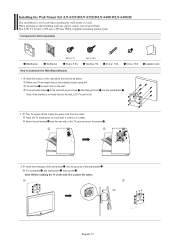
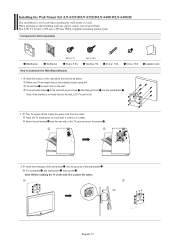
...cables. Note: If the bracket is to be drilled. Fix set -bracket into the wall-bracket . Note: Before installing the TV on the marked location using drill. When attaching to... on the wall. Installation Guide
2 Turn the power off . English-59 Installing the Wall Mount Kit (LN-S3251D/LN-S3252D/LN-S4051D/LN-S4052D)
This installation is not firmly fixed to the wall, LCD TV can fall off...
User Manual (ENGLISH) - Page 62


...
No
Yes
-20˚ ~ 20˚ Design and specifications are subject to 95%, non-condensing
LN-S4051D/LN-S4052D
Yes Cable Figure 2
Figure 1
The place of the Kensington Lock may differ from the illustration depending on its model. 1.
Fix the Kensington lock to the manual provided with the Kensington lock for proper use. The appearance and...
Samsung LN-S4052D Reviews
Do you have an experience with the Samsung LN-S4052D that you would like to share?
Earn 750 points for your review!
We have not received any reviews for Samsung yet.
Earn 750 points for your review!
