Samsung LN-R269D Support and Manuals
Get Help and Manuals for this Samsung item
This item is in your list!

View All Support Options Below
Free Samsung LN-R269D manuals!
Problems with Samsung LN-R269D?
Ask a Question
Free Samsung LN-R269D manuals!
Problems with Samsung LN-R269D?
Ask a Question
Popular Samsung LN-R269D Manual Pages
Open Source Guide (ENGLISH) - Page 2


It is found. and each file should have at least the "copyright" line and a pointer to where the full notice is safest to attach them to the start of each source file to the library. To apply these terms (or, alternatively, under these terms, attach the following notices to most effectively convey the exclusion of warranty; How to Apply These Terms to Your New Libraries
If you develop a ...
Quick Guide (easy Manual) (ver.1.0) (English) - Page 6


... Mount Kit (LN-R269D 117 Installing the Wall Mount Kit (LN-R329D, LN-R409D 118 Wall Installation Instructions (LN-R469D 119 How to assemble the Stand-Base (LN-R469D 123 Using the Anti-Theft Kensington Lock 124 Using Your TV in Another Country 124 CableCARD and Digital Cable Ready TVs 125 Specifications 126 Display Modes 128
Contents-3 CONTENTS
Chapter 8: Time Setting
Setting the Clock...
Quick Guide (easy Manual) (ver.1.0) (English) - Page 7
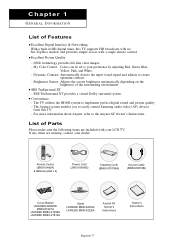
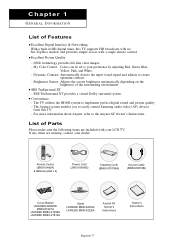
...-01938A LN-R469D: BN63-01810A
Stand LN-R269D: BN96-02203A LN-R329D: BN96-02202A
Anynet AV Owner's Instructions
Owner's Instructions
English-1 If any items are included with a single remote control. My Color Control: Colors can be set to the Anynet AV Owner's Instructions. The Anynet system enables you to easily control Samsung audio-video (AV) devices
from this TV supports HD...
Quick Guide (easy Manual) (ver.1.0) (English) - Page 8
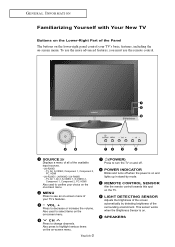
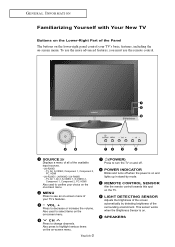
... with Your New TV
Buttons on the Lower-Right Part of the Panel The buttons on the lower-right panel control your choice on the on-screen menu. English-2
(POWER) Press to see an on and lights up in stand-by detecting brightness of the available input sources.
• LN-R269D - POWER INDICATOR Blinks...
Quick Guide (easy Manual) (ver.1.0) (English) - Page 10
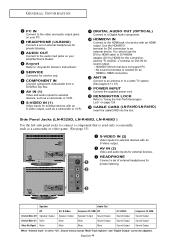
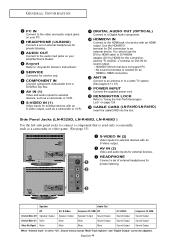
....
DIGITAL AUDIO OUT (OPTICAL) Connect to HDMI connection. No sound connection is needed for private listening.
SERVICE Connector for external devices. You should use the DVI to HDMI cable or DVI-HDMI adapter (DVI to "Anynet AV Owner's Instructions". HDMI/DVI IN terminal does not support PC. -
HEADPHONE Connect a set to a cable TV system. (See pages 8-11, 61)
POWER...
Quick Guide (easy Manual) (ver.1.0) (English) - Page 32


...model.
1
Press the MENU button. Press the UP/DOWN buttons to select "Channel", then press the ENTER button.
2
Press the UP/DOWN buttons to select "Auto Program", then press the ENTER button.
3-1 (LN-R269D / LN... Air+Cable : "Air" and
"Cable" antenna signals.
3-2 (LN-R409D / LN-R469D)
Press the UP/DOWN buttons to select the antenna connection, then press the ENTER button. (See page 22)
English-26
Quick Guide (easy Manual) (ver.1.0) (English) - Page 39


... the EXIT button to exit.
(LN-R269D) • When you connect
equipment to the LCD, you can choose between the following sets of the TV. Some OSD can only be different depending on the side of jacks: TV, AV1, AV2, S-Video1, S-Video2, Component 1, Component 2, PC, or HDMI on the TV's rear panel.
• HDMI input can only be selected...
Quick Guide (easy Manual) (ver.1.0) (English) - Page 41
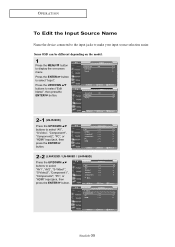
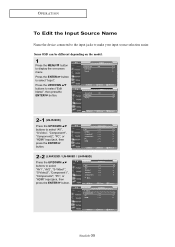
... buttons to select "Edit Name", then pressthe ENTER button.
2-1 (LN-R269D)
Press the UP/DOWN buttons to select "AV", "S-Video", "Component1", "Component2", "PC", or "HDMI" input jack, then press the ENTER button.
2-2 (LN-R329D / LN-R409D / LN-R469D)
Press the UP/DOWN buttons to display the on the model.
1
Press the MENU button to select "AV1", "AV2...
Quick Guide (easy Manual) (ver.1.0) (English) - Page 76
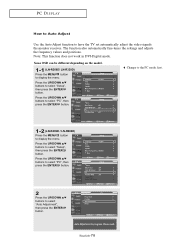
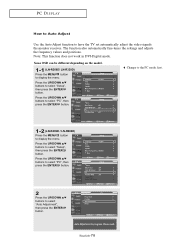
..."Setup", then press the ENTER button.
Press the UP/DOWN buttons to have the TV set...model.
1-1 (LN-R269D/ LN-R329D)
Press the MENU button to display the menu. English-70 Change to the PC mode first.
1-2 (LN-R409D / LN-R469D)
Press the MENU button to display the menu. Press the UP/DOWN buttons to select "PC", then press the ENTER button.
The function also automatically fine-tunes the settings...
Quick Guide (easy Manual) (ver.1.0) (English) - Page 77


... the menu.
Change to the PC mode first.
1-2 (LN-R409D / LN-R469D)
Press the MENU button to the utmost and fine tune again. After the noise has been reduced, re-adjust the picture so that it is aligned on the model.
1-1 (LN-R269D/ LN-R329D)
Press the MENU button to select "Setup", then press the ENTER button.
Some...
Quick Guide (easy Manual) (ver.1.0) (English) - Page 79


...
Changing the Screen Position
Some OSD can be different depending on the model.
1-1 (LN-R269D/ LN-R329D)
Press the MENU button to select "Setup", then press the ENTER button. Press the UP/DOWN buttons to display the menu.
Change to the PC mode first.
1-2 (LN-R409D / LN-R469D)
Press the MENU button to select "PC", then press the...
Quick Guide (easy Manual) (ver.1.0) (English) - Page 81


...Settings
Some OSD can be different depending on the model.
1-1 (LN-R269D/ LN-R329D)
Press the MENU button to select "PC", then press the ENTER button.
English-75
Press the EXIT button to select "Setup...UP/DOWN buttons to display the menu. Change to the PC mode first.
1-2 (LN-R409D / LN-R469D)
Press the MENU button to select "Setup", then press the ENTER button. Press the UP/DOWN buttons to...
Quick Guide (easy Manual) (ver.1.0) (English) - Page 99


... to select "Setup", then press the ENTER button.
2-1 (LN-R269D / LN-R329D)
Press the UP/DOWN buttons to select "Function Help", then press the ENTER button.
2-2 (LN-R409D / LN-R469D)
Press the UP/DOWN buttons to display the menu. English-93 Some OSD can be different depending on the menu functions. FUNCTION DESCRIPTION
Setting the Function Help...
Quick Guide (easy Manual) (ver.1.0) (English) - Page 120


... another channel. Check the antenna connections. Unplug the TV for 30 seconds, then try this list of these values with the data in . Picture rolls vertically. Adjust the antenna.
"Not Supported Mode" message. Check all wire connections. Replace the remote control batteries.
Identifying Problems
Problem Poor picture
Poor sound quality. Try another channel. Digital...
Quick Guide (easy Manual) (ver.1.0) (English) - Page 132


...Specifications
Model
Panel Size Display Size(HXV)
Type Pixel Pitch
Viewing Angle Resolution
Frequency Horizontal Vertical Display Color
PC Resolution Maximum mode Optimum mode
Input Signal Sync Signal Video Signal
TV...Temperature Storage Humidity
Audio Characteristics Audio Input 1 Audio Input 2 Headphone Output Frequency Response
LN-R269D
26 inch 22.67 (H) X 12.74 (V) inches (575.77 (H) X 323....
Samsung LN-R269D Reviews
Do you have an experience with the Samsung LN-R269D that you would like to share?
Earn 750 points for your review!
We have not received any reviews for Samsung yet.
Earn 750 points for your review!
