Samsung LN-R237W Support and Manuals
Get Help and Manuals for this Samsung item
This item is in your list!

View All Support Options Below
Free Samsung LN-R237W manuals!
Problems with Samsung LN-R237W?
Ask a Question
Free Samsung LN-R237W manuals!
Problems with Samsung LN-R237W?
Ask a Question
Most Recent Samsung LN-R237W Questions
Popular Samsung LN-R237W Manual Pages
Open Source Guide (ENGLISH) - Page 1


...ALL NECESSARY SERVICING, REPAIR OR CORRECTION.... each and every part regardless of who ...License. The original manual has wrong versions...control compilation and installation of the executable. We protect your cost of physically performing source distribution, a complete machine-readable copy of the corresponding source code... under any problems introduced by others... and telling the user how to view ...
Open Source Guide (ENGLISH) - Page 2


16. and each source file to the public, we recommend making it to be of the greatest possible use to most effectively convey the exclusion of the ordinary General Public License). You can redistribute and change. It is found. To apply these terms (or, alternatively, under these terms, attach the following notices to where the full notice is safest to attach them to the start of ...
User Manual (ENGLISH) - Page 5


... 74
Chapter 10: Troubleshooting
Identifying Problems 75
Appendix
Installing the stand 77 Disconnecting the stand 77 Installing the Wall Mount Kit (LN-R238W / LN-R237W / LN-R268W / LN-R2668W / LN-R267W) . . . 78 Installing the Wall Mount Kit (LN-R328W / LN-R3228W / LN-R327W 79 Using the Anti-Theft Kensington Lock 80 Using Your TV in Another Country 80 Specifications 81 Display Modes 83...
User Manual (ENGLISH) - Page 6
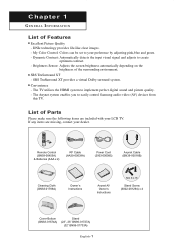
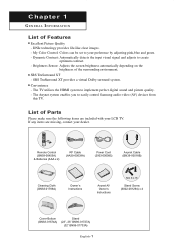
... XT -
Remote Control (BN59-00455A) & Batteries (AAA x 2)
RF Cable (AA39-00039A)
Power Cord (3903-000085)
Anynet Cable (BN39-00518B)
Cleaning Cloth (BN63-01798A)
Owner's Instructions
Anynet AV Owner's Instructions
M4 X L16
Stand Screw (6002-001294) x 4
Cover-Bottom (BN63-01674A)
Stand (23", 26" BN96-01727A)
(32" BN96-01733A)
English-1 Convenience - The TV utilizes the HDMI system to...
User Manual (ENGLISH) - Page 7


... 1, Component 2, PC, HDMI). G E N E R A L I N F O R M AT I O N
Familiarizing Yourself with Your New TV
Buttons on the Lower-Right Part of the Panel The buttons on the lower-right panel control your TV's basic features, including the on the model.
VOL + Press to change channels. To use the more advanced features, you must use the remote control.
-
LN-R2668W - LN-R327W
Note: The...
User Manual (ENGLISH) - Page 9


... M AT I O N
Remote Control
You can use the remote control up to a distance of ... Press to change menu values. When using the remote, always point it directly at the TV. For example, to select channel 121, press ...POWER Turns the TV on -screen menu. (See page 21) CAPTION Controls the caption decoder. (See page 71) PIP Picture-in-Picture ON/OFF. (See page 40) SLEEP Press to select a time for the TV...
User Manual (ENGLISH) - Page 11


...? Is the TV power on? 2. G E N E R A L I N F O R M AT I O N
Installing Batteries in a cool, dry place if you won't be used up to match the "+" and "-" ends of the batteries reversed? 3. Are the plus and minus ends of the batteries with the
diagram inside the compartment.
3
Replace the cover. Remove the batteries and store them in the Remote Control 1
Slide...
User Manual (ENGLISH) - Page 56


... your particular version of Windows and your display settings dialog box, the correct value is "60" or "60 Hz". Otherwise, just click "OK" and exit the dialog box. * See "Display Modes" on the display dialog-box. English-51 The correct size setting (resolution) - 1360 x 768 pixels (* LN-R237W: 1280 x 720 pixels) If a vertical-frequency option...
User Manual (ENGLISH) - Page 81


... unused for an extended period of sub pixels [3,147,264 (LN-R237W-2,764,800)] which require sophisticated technology to the PC input. STB) with a digital signal. However, there may appear. TROUBLESHOOTING
Problem
Vertical bars appear to flicker,jitter or shimmer on the screen.
NOTE: Your TV supports multiscan display functions within the
following frequency domain:
Horizontal frequency...
User Manual (ENGLISH) - Page 83
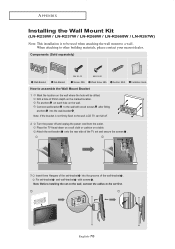
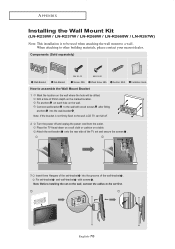
...
Anchor: 4EA
How to assemble the Wall Mount Bracket
1 Mark the location on the marked location. English-78
APPENDIX
Installing the Wall Mount Kit
(LN-R238W / LN-R237W / LN-R268W / LN-R2668W / LN-R267W) Note: This installation is not firmly fixed to the wall, LCD TV can fall off and unplug the power cord from the outlet. Fix set-bracket and wall-bracket with wood screws after fitting...
User Manual (ENGLISH) - Page 84
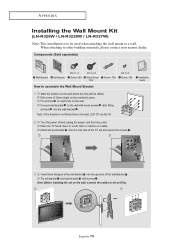
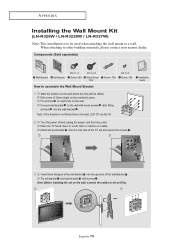
... on each hole on a table. Installation Guide
2 Turn the power off .
APPENDIX
Installing the Wall Mount Kit
(LN-R328W / LN-R3228W / LN-R327W) Note: This installation is not firmly fixed to the wall, LCD TV can fall off and unplug the power cord from the outlet. When attaching to the wall with screws . Components (Sold separately)
Wall-Bracket
Set-Bracket
M6 X L14 Screw: 8EA...
User Manual (ENGLISH) - Page 85


...LN-R238W / LN-R237W
LN-R268W / LN-R2668W / LN-R267W
LN-R328W / LN-R3228W / LN...manual provided with you to physically fix the system when using it in the locking direction (Figure 2).
2.
The locking device has to differences in the TV channel frequencies. A TV designed for proper use around the world. Using Your TV...the illustration depending on the LCD TV (Figure 1), and turn ...
User Manual (ENGLISH) - Page 86
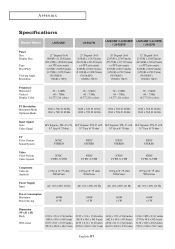
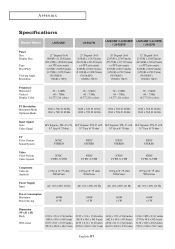
...75 ohm 500mVrms
1.0Vp-p @ 75 ohm 500mVrms
Power Supply Input
AC 110~120V, 60 Hz
Power Consumption Maximum Power Saving
100W H/V Separate, TTL, P. or N. APPENDIX
Specifications
Model Name
LN-R238W
LN-R237W
LN-R268W / LN-R2668W LN-R328W / LN-3228W
/ LN-R267W
/ LN-327W
Panel Size Display Size
Type Pixel Pitch
Viewing Angle Resolution
23" Diagonal (16:9) 20.00(H) x 11.25(V)inches...
User Manual (ENGLISH) - Page 87
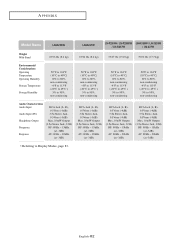
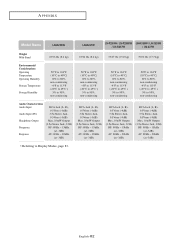
APPENDIX
Model Name
Weight With Stand
LN-R238W 18.96 lbs (8.6 kg)
LN-R237W
LN-R268W / LN-R2668W LN-R328W / LN-3228W
/ LN-R267W
/ LN-327W
18.96 lbs (8.6 kg)
33.07 lbs (15.0 kg)
39.02 lbs (17.7 kg)
Environmental Considerations Operating Temperature Operating Humidity
Storage Temperature
Storage Humidity
...
User Manual (ENGLISH) - Page 88
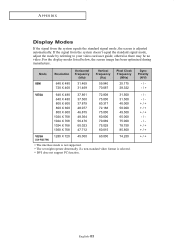
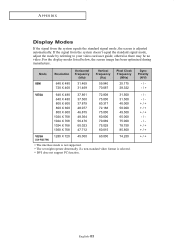
Mode IBM
Resolution
640 X 480 720 X 400
Horizontal ...LN-R237W)
1280 X 720
45.000
60.000
74.250
* The interlace mode is not supported. * The set might operate abnormally if a non-standard video format is adjusted automatically.
APPENDIX
Display Modes
If the signal from the system doesn't equal the standard signal mode, adjust the mode by referring to your video card user guide...
Samsung LN-R237W Reviews
Do you have an experience with the Samsung LN-R237W that you would like to share?
Earn 750 points for your review!
We have not received any reviews for Samsung yet.
Earn 750 points for your review!
