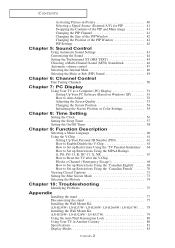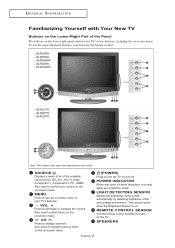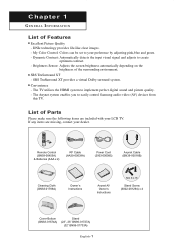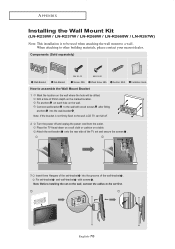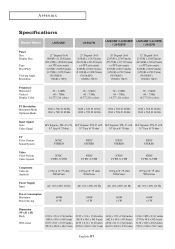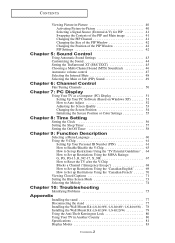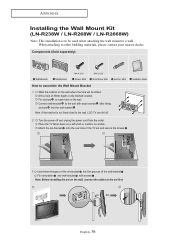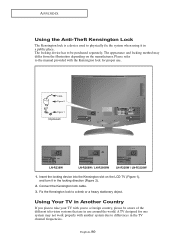Samsung LN-R268W Support and Manuals
Get Help and Manuals for this Samsung item

View All Support Options Below
Free Samsung LN-R268W manuals!
Problems with Samsung LN-R268W?
Ask a Question
Free Samsung LN-R268W manuals!
Problems with Samsung LN-R268W?
Ask a Question
Most Recent Samsung LN-R268W Questions
Where I Can Finde The Stend Bracket For This This Model
(Posted by rokicki4 12 years ago)
Need Base For Samsung Tv Model Lnr268w Where Can I Purchase One?
(Posted by chasgoodw 12 years ago)
I Have A Ln -r268w Samsung Flat Screen... Yesterday Vertical Lines Appeared.
34 1/8 inch evenly spaced vertical lines from top to bottom. I got like 6" of uneffected area on the...
34 1/8 inch evenly spaced vertical lines from top to bottom. I got like 6" of uneffected area on the...
(Posted by qwertyuiopfast 12 years ago)
Popular Samsung LN-R268W Manual Pages
Samsung LN-R268W Reviews
We have not received any reviews for Samsung yet.