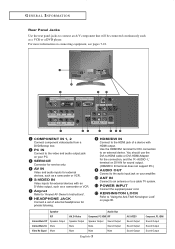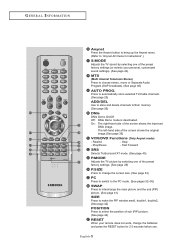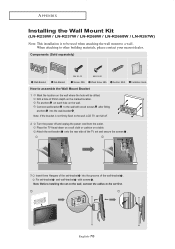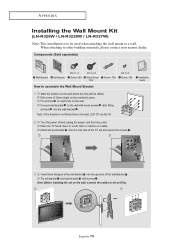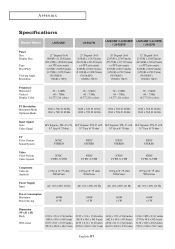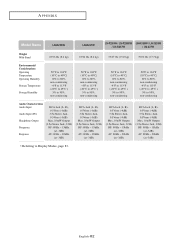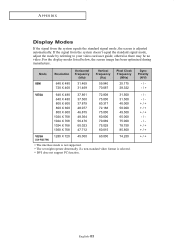Samsung LN-R237W Support Question
Find answers below for this question about Samsung LN-R237W.Need a Samsung LN-R237W manual? We have 3 online manuals for this item!
Question posted by mmassar on January 21st, 2013
No Cable
I cannot get my cable to work on this tv. It was a gift, so I don't know much about it. The cable itself is fine, I have hooked another tv to it and the channels come through. I can watch DVD's, but no cable. I have no manual to see what the settings should be. Can you help?
Current Answers
Related Samsung LN-R237W Manual Pages
Samsung Knowledge Base Results
We have determined that the information below may contain an answer to this question. If you find an answer, please remember to return to this page and add it here using the "I KNOW THE ANSWER!" button above. It's that easy to earn points!-
General Support
... HDMI In jack Adjust the display if necessary using a DVI-D cable. If you have an Auto Adjust function that can be listed in Analog Mode Many current Samsung TVs that automatically adjusts the computer video signal the TV receives, fine-tunes the settings, adjusts the vertical and horizontal frequency values, and adjusts the picture... -
General Support
... Component and HDMI input. However, all LN-T series Samsung LCD TVs accept a 1080 i (interlaced) television signal. 2006 LN-S For the 2006 LN-S series LCD TVs, only those TVs with 95 or 96 as the last two digits of their model numbers (for example, LN-T40 61 F, LN-T40 65 F) accept a 1080p television signal through HDMI, and, in most... -
General Support
... installation, your computer. Start > Settings > Control Panel > System > Device Manager ...[Install Driver&Utilities]. USB cable to will appear as described&...Panel > System > SamsungParts.com Follow the instructions in steps one from your PC while implementing a command or initializing during installation. Hardware > Manual...
Similar Questions
Ln-t4669f Samsung Lcd Tv Has Quivering Horizontal Bars (not Lines But Large Bars
Samsung LN-T4669F lcd tv has large horizontal bars that shake on the screen
Samsung LN-T4669F lcd tv has large horizontal bars that shake on the screen
(Posted by tjmmca 7 years ago)
Samsung Un65c6500vfxza 65' Flat Panel Tv Reviews
(Posted by motox1us 10 years ago)
Samsung Flat Panel Turns Off And On Randomly
(Posted by woody7 11 years ago)
My Television On Button Is Blinking But The Tv Will Not Come On I Cannot Find A
(Posted by maw10stiles 11 years ago)
I Have The Samsung Ln32c540f2d Flat Screen Television. What Is The Vesa System
What is the vesa system that the Samsung LN32C540F2D uses? I want to buy a wall mount for it.
What is the vesa system that the Samsung LN32C540F2D uses? I want to buy a wall mount for it.
(Posted by sendme2cali 12 years ago)