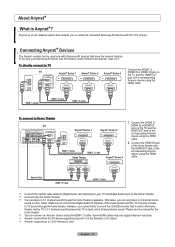Samsung LNT5265F - 52" LCD TV Support and Manuals
Get Help and Manuals for this Samsung item

View All Support Options Below
Free Samsung LNT5265F manuals!
Problems with Samsung LNT5265F?
Ask a Question
Free Samsung LNT5265F manuals!
Problems with Samsung LNT5265F?
Ask a Question
Most Recent Samsung LNT5265F Questions
All Modes Of Input,white Colors Show As Blue Phosphorescent
on the TV, All modes of input,white colors show as blue phosphorescent. no amount of adjusting the c...
on the TV, All modes of input,white colors show as blue phosphorescent. no amount of adjusting the c...
(Posted by wborer 6 years ago)
Base Screws
I need the 4 long screws that hold top of plastic base to the bottom of the tv for a lnt5265fx/xa
I need the 4 long screws that hold top of plastic base to the bottom of the tv for a lnt5265fx/xa
(Posted by Jmahoney1966 9 years ago)
Samsung LNT5265F Videos
Popular Samsung LNT5265F Manual Pages
Samsung LNT5265F Reviews
We have not received any reviews for Samsung yet.