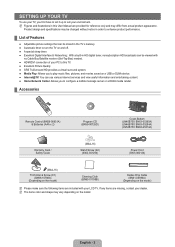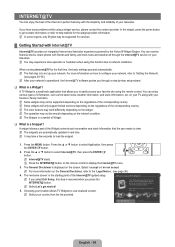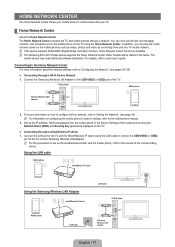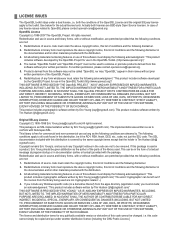Samsung LN52B750 - 52" LCD TV Support and Manuals
Get Help and Manuals for this Samsung item

View All Support Options Below
Free Samsung LN52B750 manuals!
Problems with Samsung LN52B750?
Ask a Question
Free Samsung LN52B750 manuals!
Problems with Samsung LN52B750?
Ask a Question
Most Recent Samsung LN52B750 Questions
Why Won't My Samsung Model Connect With My Internet
why can I not make my model LN52B750U1FXZA samsong TV hook up to my internet.
why can I not make my model LN52B750U1FXZA samsong TV hook up to my internet.
(Posted by jacksonlamar721 2 years ago)
Amazon Widget
I use to get the Amazon app on my tv its not there any longer ,i have prime and id like to stream mo...
I use to get the Amazon app on my tv its not there any longer ,i have prime and id like to stream mo...
(Posted by kimblata 7 years ago)
About Plasma Tv Samsung Pn24c430a1dxza Model
Does that tv samsung model# pn42c430a1dxza can be turn on manual with out a remote? Because I have o...
Does that tv samsung model# pn42c430a1dxza can be turn on manual with out a remote? Because I have o...
(Posted by eltat123er 8 years ago)
My New Samsung Dryer Is Not Heating.?
(Posted by linda1951conley 8 years ago)
Series 7 Toc Pop Up Menu On The Screen
my husband was trying to install chromecast on our TV. After doing so the pop-up menu appeared on th...
my husband was trying to install chromecast on our TV. After doing so the pop-up menu appeared on th...
(Posted by Anonymous-135607 9 years ago)
Samsung LN52B750 Videos
Popular Samsung LN52B750 Manual Pages
Samsung LN52B750 Reviews
We have not received any reviews for Samsung yet.