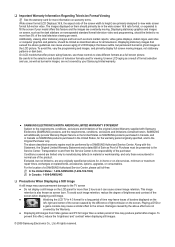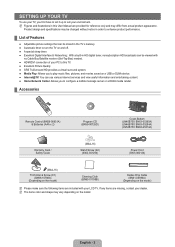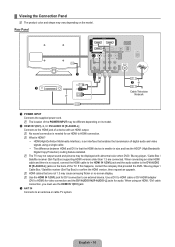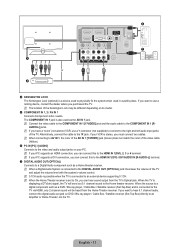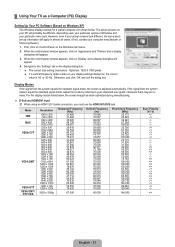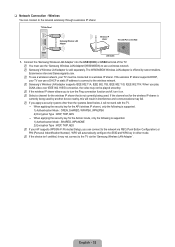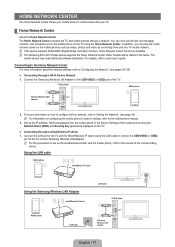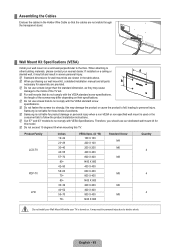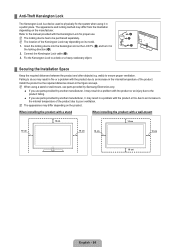Samsung LN52B750 Support Question
Find answers below for this question about Samsung LN52B750 - 52" LCD TV.Need a Samsung LN52B750 manual? We have 1 online manual for this item!
Question posted by eltat123er on August 18th, 2015
About Plasma Tv Samsung Pn24c430a1dxza Model
Does that tv samsung model# pn42c430a1dxza can be turn on manual with out a remote? Because I have one and I lose my remote Thank you so much...
Current Answers
Related Samsung LN52B750 Manual Pages
Samsung Knowledge Base Results
We have determined that the information below may contain an answer to this question. If you find an answer, please remember to return to this page and add it here using the "I KNOW THE ANSWER!" button above. It's that easy to earn points!-
General Support
... excluding the 19" and 22" models of the 5 Series LCD TVs (LNxxA550, LNxxA540, LNxxA530) of the 4 Series LCD TVs (LNxxA450) excluding the 19", 22", and 26" models Plasma 7 Series Plasma TVs (PNxxA750, PNxxA760) 6 Series Plasma TVs (PNxxA650) 5 Series Plasma TVs (PNxxA550, PNxxA530) Half of Anynet, is not available on using Anynet AV, please see the attached pdf manual. What Is Anynet? What... -
General Support
... offer firmware upgrades for its TVs. At the moment, there are a number of firmware updates available for DLP, LCD and Plasma TVs that the LCD TV firmware updates listed on these steps: Turn on the Plasma TV firmware updates. Press the Menu button on the LCD TV firmware updates for 2007 models. Click for information on your TV. Click for 2008... -
General Support
... the Select Product drop down appears. The Select Model drop down , select TV, and then click Go. Note 1: If you want is available through J&J International, Samsung's authorized part distributor. All 2006 LN-S series LCD TVs are All 2008 PN and 2007 HP-T and FP-T Samsung Plasma TVs are VESA mount compatible. If a wall mount...
Similar Questions
Why Won't My Samsung Model Connect With My Internet
why can I not make my model LN52B750U1FXZA samsong TV hook up to my internet.
why can I not make my model LN52B750U1FXZA samsong TV hook up to my internet.
(Posted by jacksonlamar721 2 years ago)
Where To Contact At Lucknow For Installation Of Newly Purchased Samsung Tv
Purchased Samsung 32 F 5100 from E Zone Noida Invoice NO:dated 29.05.2013 w but till date none from ...
Purchased Samsung 32 F 5100 from E Zone Noida Invoice NO:dated 29.05.2013 w but till date none from ...
(Posted by sumankudesia 10 years ago)
Why Is My 46 In Magnavox Plasma Tv Volume Is Always Going To Zero? I Use A Remot
Why is my 46 in Magnavox PLasma TV volume is always going to zero? I use a remote to change volume.
Why is my 46 in Magnavox PLasma TV volume is always going to zero? I use a remote to change volume.
(Posted by donsurish 11 years ago)
Hello, Is This Model An Lcd Or Plasma Tv?
Thanks You,
Josie K
(Posted by dk1954 11 years ago)
Is This Tv 3d Ready?
I just replaced my old BRay player with a Samsung 3D Blue Ray player. I borrowed a 3d movie and when...
I just replaced my old BRay player with a Samsung 3D Blue Ray player. I borrowed a 3d movie and when...
(Posted by coby10101 11 years ago)