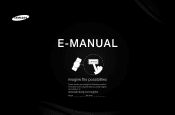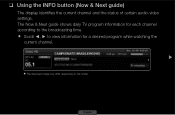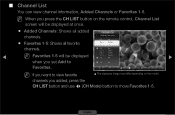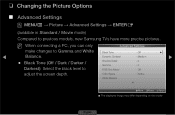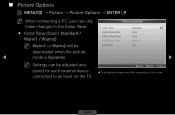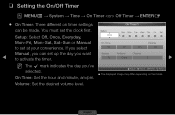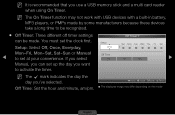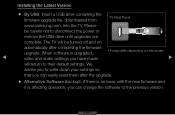Samsung LN40D503F6FXZA Support and Manuals
Get Help and Manuals for this Samsung item

View All Support Options Below
Free Samsung LN40D503F6FXZA manuals!
Problems with Samsung LN40D503F6FXZA?
Ask a Question
Free Samsung LN40D503F6FXZA manuals!
Problems with Samsung LN40D503F6FXZA?
Ask a Question
Most Recent Samsung LN40D503F6FXZA Questions
I Heard A Pop And Then No Picture. It Turns On With Sound But No Picture
(Posted by Anonymous-166603 3 years ago)
How To Connect Wii
Hi there, The back of the TV has the audio L/R ins and the GBR ins but there is no Y video in. Is th...
Hi there, The back of the TV has the audio L/R ins and the GBR ins but there is no Y video in. Is th...
(Posted by apexdebaby 7 years ago)
Vesa Pattern
What size screws do i need to put this model LN40D503F6FXZA on a wall mount the on to the wall
What size screws do i need to put this model LN40D503F6FXZA on a wall mount the on to the wall
(Posted by acypooder 9 years ago)
Extremely Disappointed In Samsung!
I wanted the ability to watch as my source of tv viewing specifically to choices of video streaming ...
I wanted the ability to watch as my source of tv viewing specifically to choices of video streaming ...
(Posted by dseffinga 10 years ago)
What Do I Have To Do To Get Video Streaming From Amazon To My Samsung Tv?
(Posted by eddy50400 10 years ago)
Popular Samsung LN40D503F6FXZA Manual Pages
Samsung LN40D503F6FXZA Reviews
We have not received any reviews for Samsung yet.