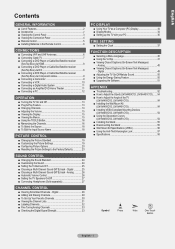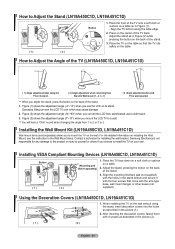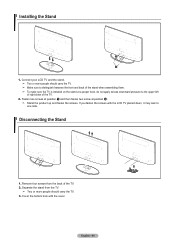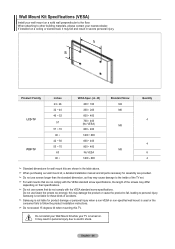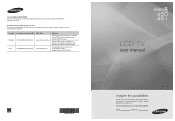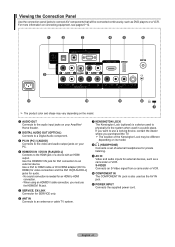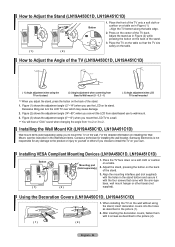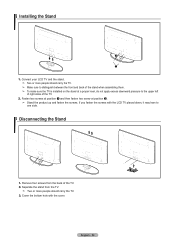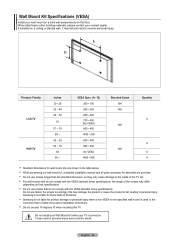Samsung LN19A450C1D Support and Manuals
Get Help and Manuals for this Samsung item

View All Support Options Below
Free Samsung LN19A450C1D manuals!
Problems with Samsung LN19A450C1D?
Ask a Question
Free Samsung LN19A450C1D manuals!
Problems with Samsung LN19A450C1D?
Ask a Question
Most Recent Samsung LN19A450C1D Questions
Display Brokeni
i can not see nothing in the tv, just i can hear all the sounds of the tv programs. can i buy the d...
i can not see nothing in the tv, just i can hear all the sounds of the tv programs. can i buy the d...
(Posted by manuelgm 12 years ago)
Can Samsung Flat Screen Be Wall Mounted?
can samsung modeel LNqoartpcqd be wall mounted/
can samsung modeel LNqoartpcqd be wall mounted/
(Posted by nilesburch 12 years ago)
Samsung LN19A450C1D Videos
Popular Samsung LN19A450C1D Manual Pages
Samsung LN19A450C1D Reviews
We have not received any reviews for Samsung yet.