Samsung UN55C7100WF Support and Manuals
Get Help and Manuals for this Samsung item
This item is in your list!

View All Support Options Below
Free Samsung UN55C7100WF manuals!
Problems with Samsung UN55C7100WF?
Ask a Question
Free Samsung UN55C7100WF manuals!
Problems with Samsung UN55C7100WF?
Ask a Question
Most Recent Samsung UN55C7100WF Questions
Popular Samsung UN55C7100WF Manual Pages
User Manual - Page 4


... "Support", then press the ENTER button
[Step 4] Press the ▲ or ▼ button to display the menu. Step2.
And then software is upgraded automatically.
[Step 3] Press the MENU button to select "Software Upgrade", then press the ENTER button
[Step 7] When the Software upgrade is complete; the TV will be reset after upgrade." How to upgrade the firmware
[Step...
User Manual (user Manual) (ver.1.0) (English, French, Spanish) - Page 2
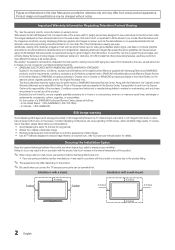
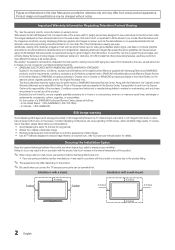
... with a stand. On LED models that leave subtle, but not limited to no more information on -site services, minimum or maximum repair times, exchanges or replacements, accessories, options, upgrades, or consumables. Figures and illustrations in this User Manual are provided for reference only and may be changed without notice. Displaying stationary images that exceed the above for all TV...
User Manual (user Manual) (ver.1.0) (English, French, Spanish) - Page 3
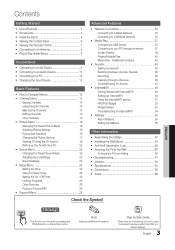
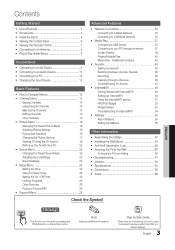
... Solutions
16
Changing the Picture Options
17
Viewing TV using the 3D function
19
Setting up Internet@TV
49
Using the Internet@TV service
51
PROFILE Widget
53
Widget Gallery
53
Troubleshooting for Internet@TV
54
yy AllShare 55
About AllShare
55
Setting Up AllShare
55
Other Information
yy Assembling the Cables 57
yy Installing the Wall Mount 58
yy Anti-theft Kensington...
User Manual (user Manual) (ver.1.0) (English, French, Spanish) - Page 5


...
5EA (M4 X L12) 5EA (M4 X L8) Screws (10EA)
1. Connect the Guide Stand to
one side.
5 English
Screws (M4 X L8)
2
s
s s
s s
1
3. 01 Getting Started
Input Cables (Sold Separately)
HDMI
HDMI-DVI
See separate guide for installing the stand.
If you fasten the screws with the LED TV placed down, it may lean to the Stand using five screws (M4 X L12) as shown. xx...
User Manual (user Manual) (ver.1.0) (English, French, Spanish) - Page 28
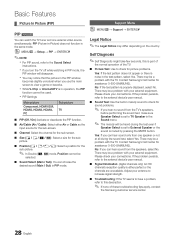
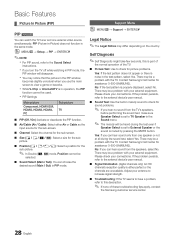
... from one external video source simultaneously.
There may be a problem with your antenna to increase signal strength.
■■ Troubleshooting: If the TV seems to have a problem, refer to view a game or karaoke. No: If the test pattern is set to the Sound Select
instructions.
OO MENUm → Setup → PIP → ENTERE
✎✎NOTE
xx For...
User Manual (user Manual) (ver.1.0) (English, French, Spanish) - Page 30
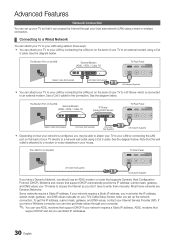
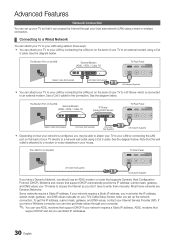
..., subnet mask, gateway, and DNS values manually on your TV's Cable Setup Screen when you should use an ADSL modem...connection.
¦¦ Connecting to a Wired Network
You can attach your TV to a network wall outlet using a Cat
5 cable. Note that support DHCP if your network requires a Static IP address. Advanced Features
Network Connection You can set up your TV so that supports...
User Manual (user Manual) (ver.1.0) (English, French, Spanish) - Page 31


... a Static IP address. Set Network Type to Manual. 3. The Network Setup screen
appears. Follow the directions for Manual if the TV does not automatically acquire a network connection. Right click the Network ...TV to set up menu that appears, click the Support tab. 4. Acquiring an IP address can take up automatically
1.
To set up to the first
entry field. 4. Connect your TV...
User Manual (user Manual) (ver.1.0) (English, French, Spanish) - Page 44
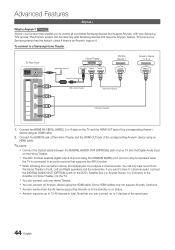
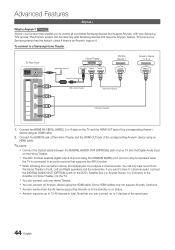
... to 3 devices of the corresponding Anynet+ device using the HDMI cable. Note that supports the ARC function.
The Anynet+ system can connect up to the Amplifier or Home Theater, not the TV. Advanced Features
Anynet+
What is connected to a Samsung Home Theater
TV Rear Panel
Optical Adapter (Supplied)
Home Theater
Anynet+ Device 1
Anynet+ Device 2, 3, 4
Optical Cable (Not...
User Manual (user Manual) (ver.1.0) (English, French, Spanish) - Page 49


... and press the ENTERE button. Settings
▪ System Setup ▪ Internet@TV ID ▪ Service Manager ▪ Properties
▪ Ticker Autorun
: Off
▪ Channel Bound Service : Off
▪ Change the Service Lock password
▪ Reset
R Return
49 English Channel Bound Service (Off / On): Some channels support applications as an Internet data service, allowing you want to...
User Manual (user Manual) (ver.1.0) (English, French, Spanish) - Page 53


... the Yahoo Service using Yahoo! yy Sign into Yahoo!® from PROFILE Widget using the Create Profile PIN option.
-- Replay the tutorial that does not support Internet@TV. ID, you forget your Profile PIN, answer your Location and Zip Code (US only) to tailor contents specific to create one.
-- Create Owner PIN and set a Security Question...
User Manual (user Manual) (ver.1.0) (English, French, Spanish) - Page 56


... that device.
"Unknown Device 0" is connected to unsecured or unfamiliar network, unwanted or inappropriate contents might be displayed on the type of this feature.
Then the TV's Media Play menu automatically changes. xx Doc Viewer can configure viewing settings for contents on the TV. Schedule Alarm
While you are supported.
✎✎Even if you...
User Manual (user Manual) (ver.1.0) (English, French, Spanish) - Page 63
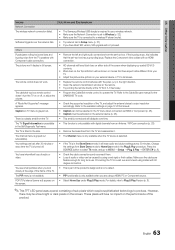
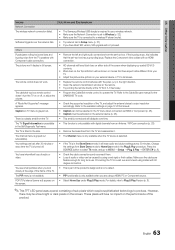
... poles (+/-) in Setup menu (p. 27). • If you have latest SW version, SW upgrade will not proceed. The cable/set -top-box.
Press the SOURCE button to select TV mode, and go to the Cable/Set user manual for long term use a wireless network. • Make sure the Network Connection is set -top-box has a grounding issue. The PIP...
User Manual (user Manual) (ver.1.0) (Korean) - Page 48


...45367;TV
¦ Internet@TV
INTERNET @ TV
Internet@TV TV
O MENUm → Application → Content View → Internet@TV → ENTERE
Recommended My Applications
by Date 1/1
Samsung Apps Settings
Login B Mark as Favorite Sort by R Return
TV
Recommended My Applications
by Date 1/1
Samsung Apps
Application service
Samsung Apps Settings
Internet@TV...
Quick Guide (easy Manual) (ver.1.0) (English) - Page 1


... to work best with specific types of the Stand and
Guide Stand when assembling them. Quick Setup Guide
Congratulations on your remote, select Picture Mode. 3. STOP
Please do not return this product, visit: www.samsung.com/ register. If you turn on your TV, press the POWER button on the remote or on your
cable system type. Step 1: Install the Stand
Follow...
Quick Guide (easy Manual) (ver.1.0) (English) - Page 2


... Manual. Network Connection - Wireless
The instructions below are illustrated below . The Network Setup screen appears.
5. IP Address
:
6. Use the Direction
button on your network setup.
Adjusts the volume.
Brings up Internet@TV. Displays the Content View, which includes Channel List,
Internet@TV, Media Play, AllShare and 3D.
Returns to various internet services...
Samsung UN55C7100WF Reviews
Do you have an experience with the Samsung UN55C7100WF that you would like to share?
Earn 750 points for your review!
We have not received any reviews for Samsung yet.
Earn 750 points for your review!
