Samsung LN-R2050 Support and Manuals
Get Help and Manuals for this Samsung item
This item is in your list!

View All Support Options Below
Free Samsung LN-R2050 manuals!
Problems with Samsung LN-R2050?
Ask a Question
Free Samsung LN-R2050 manuals!
Problems with Samsung LN-R2050?
Ask a Question
Popular Samsung LN-R2050 Manual Pages
Open Source Guide (ENGLISH) - Page 1


... compilation and installation of the ... work , complete source code means all . To...Samsung via Email (vdswmanager@samsung. they , too, receive or can do not excuse you distribute them to the start of each and every part... License will be guided by the two...to address new problems or concerns. this...rights. The original manual has wrong versions ...OF ALL NECESSARY SERVICING, REPAIR OR CORRECTION.
...
Open Source Guide (ENGLISH) - Page 2


How to Apply These Terms to Your New Libraries
If you develop a new library, and you want it to be of warranty; You can redistribute and change. To apply these terms (or, alternatively, under these terms, attach the following notices to where the full notice is found. It is safest to attach them to the public, we recommend making it free software that everyone can do so by permitting ...
Quick Guide (easy Manual) (ver.1.0) (English) - Page 8


...DVD Player Rear Panel
TV Rear Panel
Component Cable
Note : For an explanation of this set only supports 480i/480p resolution....TV and the AUDIO OUT jacks on your TV make it easy to connect a DVD player to your local electronics store.)
* Each external input source device has a different back panel configuration.
The component terminal of Component video, see your DVD player owner's manual...
Quick Guide (easy Manual) (ver.1.0) (English) - Page 10
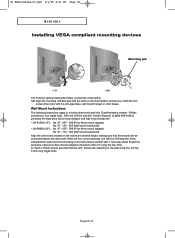
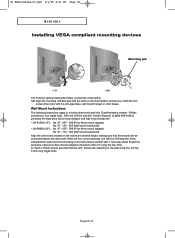
... - 003 (Wall mount bracket kit)
• LN-R2050 (20") : No. 47 - 007 - 099 (Pivot direct mount adapter) No. 97 - 101 - 003 (Wall mount bracket kit)
Align the wall mount bracket on the back of the TV using four 3/16 by 3-inch long toggle bolts. Wall Mount Instructions
The following instructions apply to the wall using the...
Quick Guide (easy Manual) (ver.1.0) (English) - Page 4


... check the channels stored in memory 17 To select channels over 100 17 ADD and DEL Channels (Manual Method 18 To select the Input Source 19 To Edit the Input Source Name 20 Using Automatic Picture Settings 21 Customizing the Picture 22 Using Automatic Sound Settings 23 To select the Sound option 24
CONTENTS 1
Quick Guide (easy Manual) (ver.1.0) (English) - Page 5


... Automatic Picture Settings 50 Customizing the Picture 51 Adjusting the Color Tone 52 Customizing the Color 53
Chapter 6: Troubleshooting
Identifying Problems 54
Appendix
Using the Anti-Theft Kensington Lock 56 Retractable Stand 57 Installing VESA compliant mounting devices 58 Installing the Wall Mount Kit 59 Display Mode 61 Using Your TV in Another Country 61 Specifications 62...
Quick Guide (easy Manual) (ver.1.0) (English) - Page 6
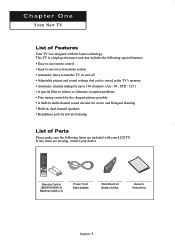
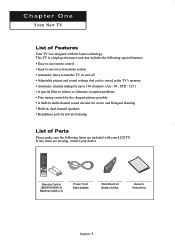
... (BN59-00429A) & Batteries (AAA x 2)
Power Cord 3903-000085
Wall Mount kit BN96-01270A
Owner's Instructions
English-1 This TV is a high-performance unit that includes the following items are missing, contact your LCD TV. Chapter One
YOUR NEW TV
List of Parts
Please make sure the following special features: • Easy-to-use remote control • Easy...
Quick Guide (easy Manual) (ver.1.0) (English) - Page 17
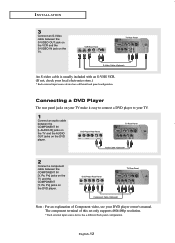
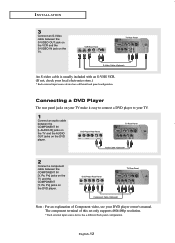
...manual.
DVD Player Rear Panel
TV Rear Panel
Audio Cable
2
Connect a component cable between the S-VIDEO OUT jack on the VCR and the S-VIDEO IN jack on the TV...source device has a different back panel configuration.
DVD Player Rear Panel
TV Rear Panel
Component Cable
Note : For an explanation of this set only supports 480i/480p resolution.
* Each external input source device has a ...
Quick Guide (easy Manual) (ver.1.0) (English) - Page 34


... UP/DOWN buttons until the correct hour appears. English-29
Note :You can check the time while watching the TV. (Just press the INFO button.)
Option 1: Setting the Clock Manually
1
Press the MENU button to select "Clock Set" then press the ENTER button.
3
Press the UP/DOWN buttons repeatedly until the correct minute appears.
Quick Guide (easy Manual) (ver.1.0) (English) - Page 59


...
TROUBLESHOOTING
If the TV seems to have a problem, first try operating it again. No sound or sound is working. Picture rolls vertically. Try another channel. Make sure the wall outlet is too low at maximum volume.
Press the SOURCE button. "Mode Not Supported!"
The TV operates erratically.
If none of units connected to your nearest Samsung service...
Quick Guide (easy Manual) (ver.1.0) (English) - Page 60
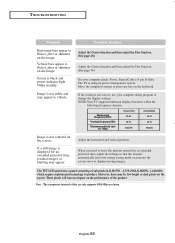
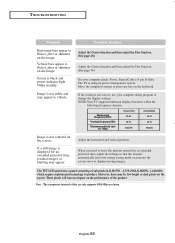
... page 46)
On your computer utility program to change the display settings. NOTE:Your TV supports multiscan display functions within the
following frequency domain:
Horizontal frequency(kHz) Vertical frequency(Hz) Maximum refresh rate
(at 75Hz)
15"(LN-R1550) 30~69 50~75
1024x768
20"(LN-R2050) 28~47 50~75 800x600
Image is using its power management...
Quick Guide (easy Manual) (ver.1.0) (English) - Page 63
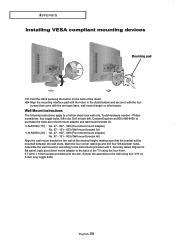
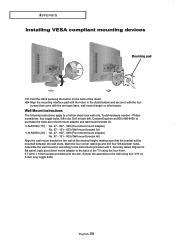
... kit)
• LN-R2050 (20") : No. 47 - 007 - 099 (Pivot direct mount adapter) No. 97 - 101 - 003 (Wall mount bracket kit)
Align the wall mount bracket on the back of the TV using four 3/16... English-58 Secure the assembly to the instructions provided with the arm-type base, wall mount hanger or other bases.
APPENDIX Installing VESA compliant mounting devices
Mounting pad
Fold ...
Quick Guide (easy Manual) (ver.1.0) (English) - Page 66


... of the different television systems that are in the TV channel frequencies. English-61 Mode(PC)
VGA
LN-R1550 LN-R2050
SVGA
LN-R1550 LN-R2050
XGA
LN-R1550
Resolution
Horizontal Frequency
(kHz)
Vertical Frequency
(Hz...otherwise there may not work properly with you plan to take your Videocard user guide; If the signal from the system equals the standard signal mode, the screen ...
Quick Guide (easy Manual) (ver.1.0) (English) - Page 67
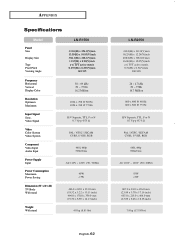
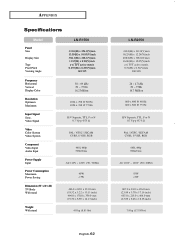
...TV Body With stand
Weight With stand
30 ~ 69 kHz 50 ~ 75 Hz 16.2 Million
1024 x 768 @ 60 Hz 1024 x 768 @ 75 Hz
H/V Separate, TTL, P or N 0.7 Vp-p @75 Ω
PAL / NTSC / SECAM CVBS, S-VHS, RGB
480i, 480p 500mVrms
AC 110V ~ 120V (50 / 60Hz)
40W APPENDIX
Specifications
Model...
Panel Size
Display Size
Type Pixel Pitch Viewing Angle
LN-R1550
331.6(H) x 254...
Quick Guide (easy Manual) (ver.1.0) (English) - Page 68


...Model
Environmental Considerations Operationg Temperature Operating Humidity Storage Temperature Storage Humidity
Audio Characteristics Audio Input PC Audio Input Audio Output Headphone Output Frequency Response
LN-R1550
10°C to 40°C (50°F to 104°F) 10% to 80%, non-condensing -20...-3dB
LN-R2050
10°C to 40°C (50°F to 104°F) 10% to 80%, non-condensing -20°...
Samsung LN-R2050 Reviews
Do you have an experience with the Samsung LN-R2050 that you would like to share?
Earn 750 points for your review!
We have not received any reviews for Samsung yet.
Earn 750 points for your review!
