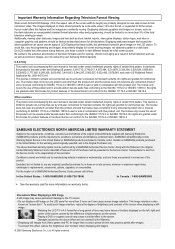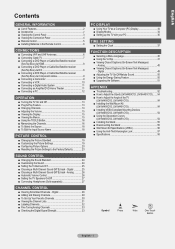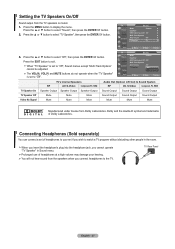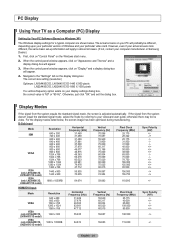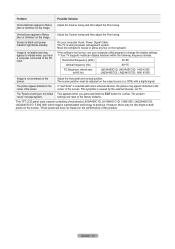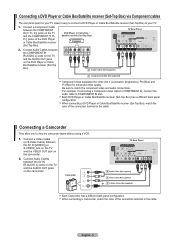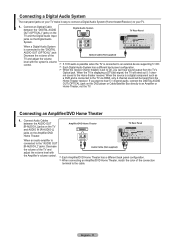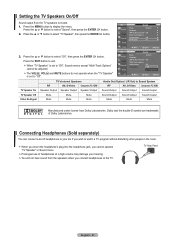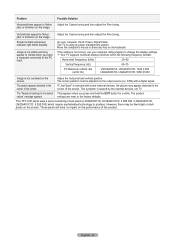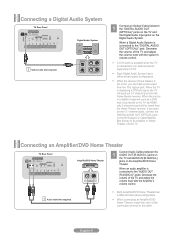Samsung LN19A450C1D Support Question
Find answers below for this question about Samsung LN19A450C1D.Need a Samsung LN19A450C1D manual? We have 4 online manuals for this item!
Question posted by manuelgm on January 2nd, 2012
Display Brokeni
Current Answers
Answer #1: Posted by TVDan on January 3rd, 2012 2:06 AM
you should put the TV in a very dark room and turn it on with a good signal, and you will need a bright flashlight too. when you turn it on you need to watch the screen carefully for any glow (especially in the first ten seconds). If you have a back light problem then one of two things will happen, it will start to glow for a second or two then go black, or it will never light up at all. In either situation you should see the video is there by putting the flashlight against the screen (carefully so you won't scratch the screen) and you will see the moving video around the edge of the flashlight. you might have to hit the menu button to see the video easier.
If the back lights (florescent tubes inside the LCD panel behind the LSC screen) never light up or flash on for a second or two then I suspect the problem is the power supply, not the panel. (retails for around $60.00 BN44-00152B).
If there is a slight glow because the back lights are lit but the video is missing then the problem could be the LVDS cable (BN96-07252G) or more likely the T-Con board (part of the panel, and not available separately) on the panel. I would give you that part number but you failed to give enough information about your model number and version. for instance the model number LN19A450C1DXZA (one of many versions of the base model number you gave) has this many versions and each has it's version of LCD panel (ST03;NY04;NT02;AT01;0004;0003;0002;0001). There is a tag that will give this information, if the version is missing then the full serial number is needed to figure that out. Each panel retails in the $175-$225 range.
TV Dan
Related Samsung LN19A450C1D Manual Pages
Samsung Knowledge Base Results
We have determined that the information below may contain an answer to this question. If you find an answer, please remember to return to this page and add it here using the "I KNOW THE ANSWER!" button above. It's that easy to earn points!-
General Support
... and domain name servers (DNS) will be displayed in the admin account name and password to ... the ENTER button. At the time of your TV needs to be set to make future upgrades easier... steps below or contact you begin . Run. Control Panel > Make sure there's no need to set.... You will not be connected to your television and your BD Player. Please, check the... -
How To Update Your Televisions Firmware (Software) Through The USB 2.0 Port SAMSUNG
.... and select the "Support" option, then press The Software Upgrade menu will display a message that "A valid firmware version was found" Using your TV. section of the Main Menu, then press ENTER . Plasma TV > Product : Televisions > PN63B590T5F 9783. After finding the firmware, your screen stating "Scanning for USB... -
How To Label Inputs SAMSUNG
...; Repeat steps 4 and 5 until you have renamed all of the screen. ▼ your remote. Note: The sections names are displayed on your TV will appear. Use the ▼ Product : Televisions > will appear with this content? Then press Notes: four dashes "----"mean that you would like to label, and then press...
Similar Questions
Tv model un55b6000vxza. no power just clicking sound
can samsung modeel LNqoartpcqd be wall mounted/
What is the vesa system that the Samsung LN32C540F2D uses? I want to buy a wall mount for it.