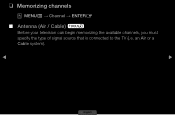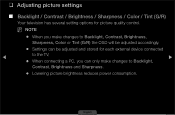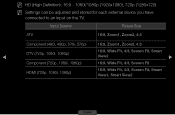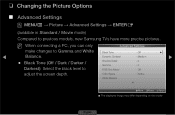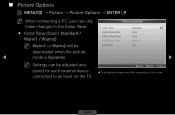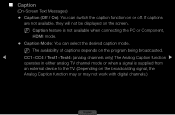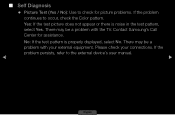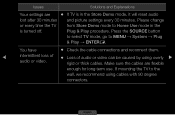Samsung LN40D503F6FXZA Support Question
Find answers below for this question about Samsung LN40D503F6FXZA.Need a Samsung LN40D503F6FXZA manual? We have 1 online manual for this item!
Question posted by apexdebaby on November 26th, 2016
How To Connect Wii
Hi there, The back of the TV has the audio L/R ins and the GBR ins but there is no Y video in. Is there an adapter I can purchase or perhaps am I missing something?
Current Answers
Answer #1: Posted by waelsaidani1 on November 26th, 2016 9:47 AM
Related Samsung LN40D503F6FXZA Manual Pages
Samsung Knowledge Base Results
We have determined that the information below may contain an answer to this question. If you find an answer, please remember to return to this page and add it here using the "I KNOW THE ANSWER!" button above. It's that easy to earn points!-
General Support
...flat... Audio Distribution profile, Audio Video ...purchase. In Connectable mode Press to connect...TV technician for transmission 0.25~2.5 mW Bluetooth-available distance 10 m Dimensions 40 mm (D: diameter) x 24mm (H) Weight 57g (or 56±1 g) Operating Temperature Range 0~40°C Typical Standby Time Up to the headset. Users are connected...Adapter Input AC 100~240V, 50/60 Hz Adapter...television... -
General Support
... PC Video input jack, a DVI-D input jack, and an HDMI input jack are off. Samsung's 2005 and 2006 TVs do not need a Mini-DVI to VGA or Mini-DVI to DVI adapter to connect the computer to the left and right Audio In jacks associated with an HDMI connector on the front panel of... -
General Support
... audio connections....connected with the appropriate standards EN300328, EN301489-1, EN301489-17, EN60950, EN50371. Consult the dealer or an experienced radio/TV...connection Audio Streaming via Bluetooth Cellphone Operation Connecting Audio...adapter, User manual As soon as conversation is equipped with your audio device. Connect the adapter to an electrical outlet. Plug the adapter... audio ...
Similar Questions
Vesa Pattern
What size screws do i need to put this model LN40D503F6FXZA on a wall mount the on to the wall
What size screws do i need to put this model LN40D503F6FXZA on a wall mount the on to the wall
(Posted by acypooder 9 years ago)
Flickering Tv -
My Samsung LN40D503F6FXZA TV is less than two years old and has been working fine but all at once to...
My Samsung LN40D503F6FXZA TV is less than two years old and has been working fine but all at once to...
(Posted by skhend 10 years ago)
Samsung Un65c6500vfxza 65' Flat Panel Tv Reviews
(Posted by motox1us 10 years ago)
Speakers
i am trying to install a hometeatre to a tv model ln40d503f6fxza and i am not geting saund
i am trying to install a hometeatre to a tv model ln40d503f6fxza and i am not geting saund
(Posted by renanquintanilla 11 years ago)
I Have The Samsung Ln32c540f2d Flat Screen Television. What Is The Vesa System
What is the vesa system that the Samsung LN32C540F2D uses? I want to buy a wall mount for it.
What is the vesa system that the Samsung LN32C540F2D uses? I want to buy a wall mount for it.
(Posted by sendme2cali 12 years ago)