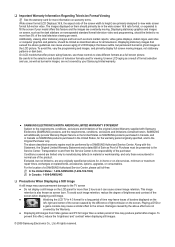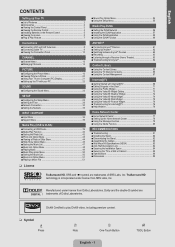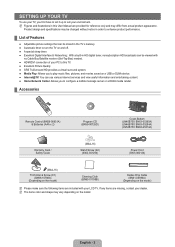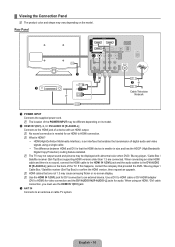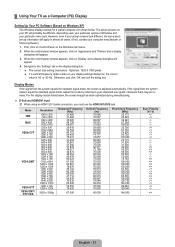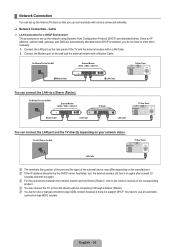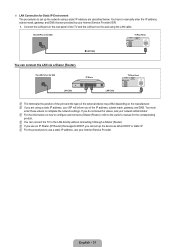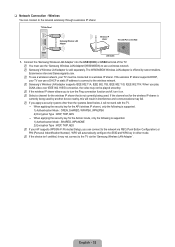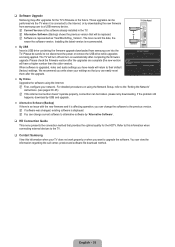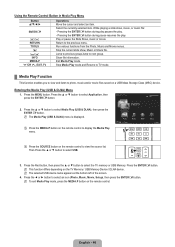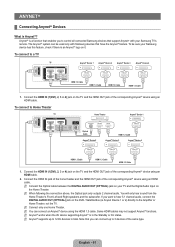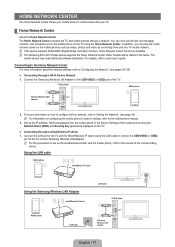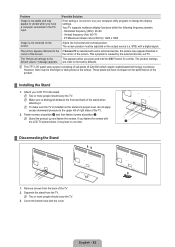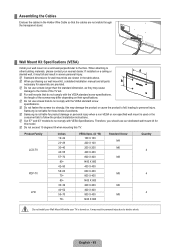Samsung LN52B750 Support Question
Find answers below for this question about Samsung LN52B750 - 52" LCD TV.Need a Samsung LN52B750 manual? We have 1 online manual for this item!
Question posted by coby10101 on July 4th, 2012
Is This Tv 3d Ready?
I just replaced my old BRay player with a Samsung 3D Blue Ray player. I borrowed a 3d movie and when it loaded I got a message that the player had searched and not found a 3D display and it ran the movie in regular mode. Is there anything that I can do to make this tv 3D?
Current Answers
Related Samsung LN52B750 Manual Pages
Samsung Knowledge Base Results
We have determined that the information below may contain an answer to this question. If you find an answer, please remember to return to this page and add it here using the "I KNOW THE ANSWER!" button above. It's that easy to earn points!-
General Support
...After the final message "Firmware Update Now Processing", the BD player automatically powers off the player or disconnect it 's tuned to the inputs to which the BD player is displayed as the date...to the Samsung and enter your players firmware. For information on the Blu-ray Disc player. WARNING! Power on the television and make sure it on the television and make sure it from the power ... -
General Support
Load paper on Printing Preference. To prevent this from the printer's memory. Under Paper Tab, change the Paper Source to Tray 1 and Paper Size to Letter. The LCD display will go to Printer's ...of the printer where the control panel is finished. Re]Our Printer doesn't work The Paper Empty Legal in MP message shows up Control Panel and go back to Ready. If you are opening the MP... -
General Support
...-Screen Keypad (Portrait Mode) T9 Mode (T9Ab) The T9 mode allows you to enter letters by repeatedly pressing the button to enter messages. Numeric Mode (123) enter the ...displayed as uppercase characters. How Do I would be displayed as , "and" for "263"). The T9 mode automatically compares the series of keystrokes you make with the letter you to scroll through pages of the blue...
Similar Questions
About Plasma Tv Samsung Pn24c430a1dxza Model
Does that tv samsung model# pn42c430a1dxza can be turn on manual with out a remote? Because I have o...
Does that tv samsung model# pn42c430a1dxza can be turn on manual with out a remote? Because I have o...
(Posted by eltat123er 8 years ago)
Where To Contact At Lucknow For Installation Of Newly Purchased Samsung Tv
Purchased Samsung 32 F 5100 from E Zone Noida Invoice NO:dated 29.05.2013 w but till date none from ...
Purchased Samsung 32 F 5100 from E Zone Noida Invoice NO:dated 29.05.2013 w but till date none from ...
(Posted by sumankudesia 10 years ago)
Can My Samsung Tv Ln46d630m3f Be Hooked To The Internet Through A Blue Ray Playe
do i have to buy a samsung wireless lan adapter for the tv as instr book says, or can I use a wifi b...
do i have to buy a samsung wireless lan adapter for the tv as instr book says, or can I use a wifi b...
(Posted by oleahy 12 years ago)
Samsung 52' Lcd Lnt5265f X/xaa Vertical Lines.
Samsung 52" LCD LNT5265F X/XAA Vertical lines on right quarter of screen. About 1 1/2 " wide area of...
Samsung 52" LCD LNT5265F X/XAA Vertical lines on right quarter of screen. About 1 1/2 " wide area of...
(Posted by bournefm 12 years ago)