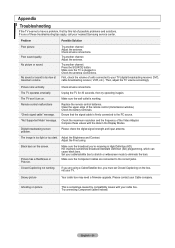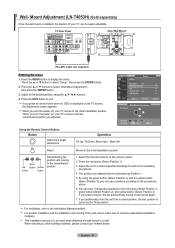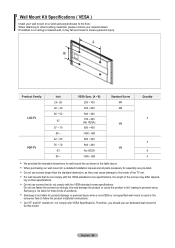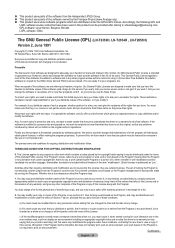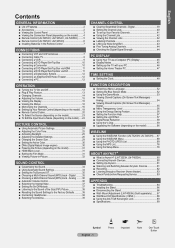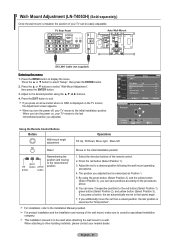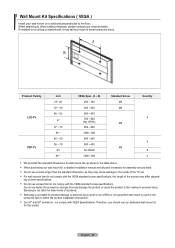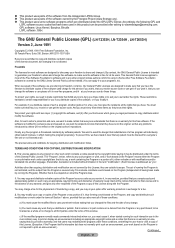Samsung LN-T2354H - 23" LCD TV Support and Manuals
Get Help and Manuals for this Samsung item
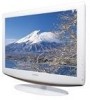
View All Support Options Below
Free Samsung LN-T2354H manuals!
Problems with Samsung LN-T2354H?
Ask a Question
Free Samsung LN-T2354H manuals!
Problems with Samsung LN-T2354H?
Ask a Question
Most Recent Samsung LN-T2354H Questions
Screen Black No Display At All
(Posted by robertamylam 9 years ago)
Problemas De Señal
hola a todos espero me puedan ayudar concto el play 3 con su cable hdmi y en el televisor sale el me...
hola a todos espero me puedan ayudar concto el play 3 con su cable hdmi y en el televisor sale el me...
(Posted by albertmadridc 11 years ago)
Stand For Tv
Where can I find parts for this TV. I need a new stand.
Where can I find parts for this TV. I need a new stand.
(Posted by kiserwc 11 years ago)
Won't Power On
The TV does not power on. It does couple of clicking sounds and does not turn on. The standby light ...
The TV does not power on. It does couple of clicking sounds and does not turn on. The standby light ...
(Posted by swt1221 12 years ago)
Where Is The Vidio In To Hook Up A Converter Box?
(Posted by cdelong 12 years ago)
Popular Samsung LN-T2354H Manual Pages
Samsung LN-T2354H Reviews
We have not received any reviews for Samsung yet.