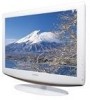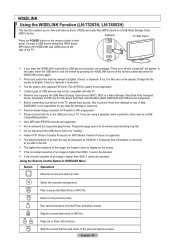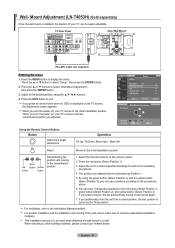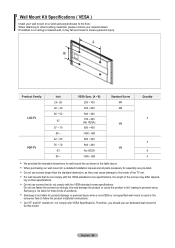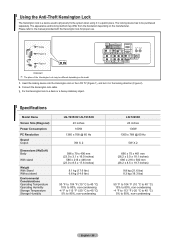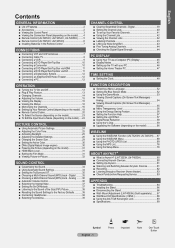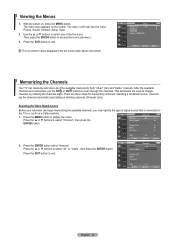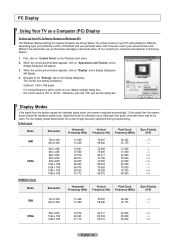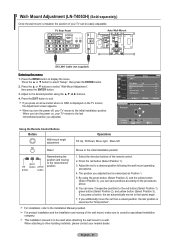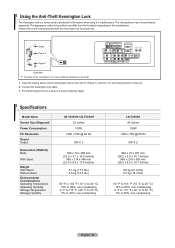Samsung LN-T2354H Support Question
Find answers below for this question about Samsung LN-T2354H - 23" LCD TV.Need a Samsung LN-T2354H manual? We have 3 online manuals for this item!
Question posted by robertamylam on June 26th, 2014
Screen Black No Display At All
The person who posted this question about this Samsung product did not include a detailed explanation. Please use the "Request More Information" button to the right if more details would help you to answer this question.
Current Answers
Related Samsung LN-T2354H Manual Pages
Samsung Knowledge Base Results
We have determined that the information below may contain an answer to this question. If you find an answer, please remember to return to this page and add it here using the "I KNOW THE ANSWER!" button above. It's that easy to earn points!-
General Support
... you are using your LCD TV as a computer monitor, the same general rule holds true: Avoid keeping a static picture or a picture with static elements (black bars, black borders, logos, etc.) on your TV to leave your PC unattended for long periods of time, or you leave the same image on your screen while you should set... -
General Support
... LNxxA you have an analog, 15 pin D-Sub (RGB) computer input. Samsung TVs built before 2007 do not support DVI to HDMI cable. 2006 And Earlier No Samsung LCD TV built before 2007 (LN-S series, LN-R series, LT-P series, etc.) has a DVI input for a computer. You cannot use the HDMI 1 input jack to... -
General Support
Mount Sizes for 23 to 29 inch LCD TVs is below: Model Number VESA Mount Size LN-S1951W 100mm x 100mm LN-S1952W LN-S2338W 200mm x 100mm LN-S2352W LN-S2641D LN-S2651D LN-S2652D LN-S2738D LN-S3238D 200mm x 200mm LN-S3241D LN-S3251D LN-S3252D LN-S4051D LN-S4052D LN-S4092D LN-S4095D LN-S4096D LN-S4692D 600mm x 400mm LN-S4695D LN-S4696D LN-S5797D 700mm x 400mm Wall Mounts Many of the LCDs listed above...
Similar Questions
I Have A Samsung 40inch Lcd Tv. I Have Sound, But No Picture. What's Wrong?
i have a samsung 40inch lcd tv model number ln40d550k1fxza. my 2 year old son recently sprayed half ...
i have a samsung 40inch lcd tv model number ln40d550k1fxza. my 2 year old son recently sprayed half ...
(Posted by goinamanda 11 years ago)
Stand For Tv
Where can I find parts for this TV. I need a new stand.
Where can I find parts for this TV. I need a new stand.
(Posted by kiserwc 12 years ago)
Volume On Samsung Lcd Tv Keeps Going To Zero. Sound Bar Shows On The Screen And
Volume on Samsung LCD tv keeps going to zero. Sound bar shows on the screen and is set at 0 - remo...
Volume on Samsung LCD tv keeps going to zero. Sound bar shows on the screen and is set at 0 - remo...
(Posted by cwainwright 12 years ago)
I Have Samsung Ln40a530p1f 40' Lcd Tv. Last Week It Started Turning On And Off
I have Samsung LN40A530P1F 40 LCD TV. Last week it started turning on and off on its own. Tried unpl...
I have Samsung LN40A530P1F 40 LCD TV. Last week it started turning on and off on its own. Tried unpl...
(Posted by goodney 12 years ago)
Won't Power On
The TV does not power on. It does couple of clicking sounds and does not turn on. The standby light ...
The TV does not power on. It does couple of clicking sounds and does not turn on. The standby light ...
(Posted by swt1221 12 years ago)