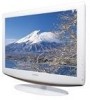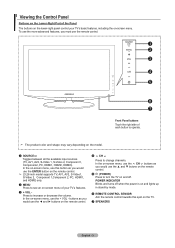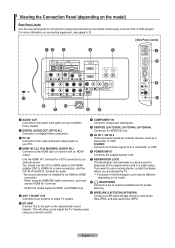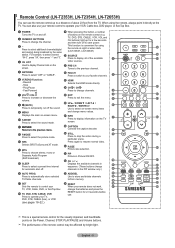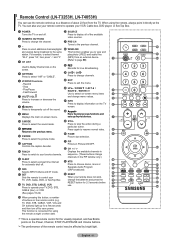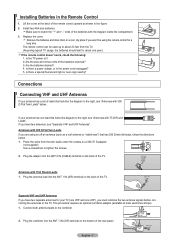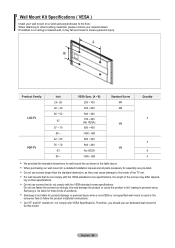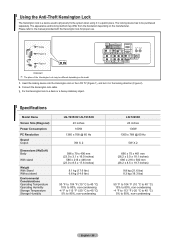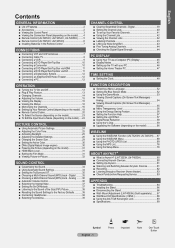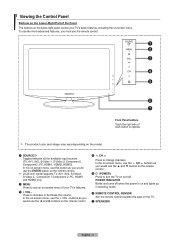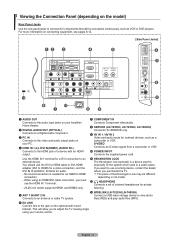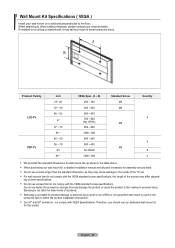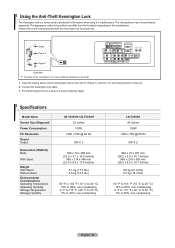Samsung LN-T2354H Support Question
Find answers below for this question about Samsung LN-T2354H - 23" LCD TV.Need a Samsung LN-T2354H manual? We have 3 online manuals for this item!
Question posted by kiserwc on April 28th, 2012
Stand For Tv
Where can I find parts for this TV. I need a new stand.
Current Answers
Related Samsung LN-T2354H Manual Pages
Samsung Knowledge Base Results
We have determined that the information below may contain an answer to this question. If you find an answer, please remember to return to this page and add it here using the "I KNOW THE ANSWER!" button above. It's that easy to earn points!-
General Support
..., follow these steps: Set the volume of the TV. Stand at approximately 6500 feet (1950 meters) or above or near that altitude, it when the volume on the screen. Is The Buzzing Sound My Plasma TV Making Normal? If cables are resting against the back panel, reposition them so that they do not rest... -
General Support
...one's available and a screen showing the current and new firmware versions appears. The update begins and a series... and DNS must be connected to your television and your work, use the arrow buttons... is not connected. The TCP/IP Control Panel will turn black momentarily. Firmware Update Instructions ...LAN Connection Before you want to save your TV needs to be displayed in Stop mode, press... -
Using Anynet+ With A Home Theater SAMSUNG
... of the Anynet+ Television (LN40A750) HDMI When you need an HDMI cable and a Digital Optical cable. Connecting An Anynet+ TV To An Anynet+ ...TVs with Anynet+, you connect an Anynet+ device (in this case the home theater), we are using an HT-AS720ST Home Theater Receiver and an LN40A750 LCD Television. Using Anynet+ With A Home Theater STEP 2. To connect a television...
Similar Questions
Samsung Un65c6500vfxza 65' Flat Panel Tv Reviews
(Posted by motox1us 10 years ago)
My Tv Need A Code How Do I Do This
cant turn tv off is asking for a code my tv is a ln46c750
cant turn tv off is asking for a code my tv is a ln46c750
(Posted by metroldprime 11 years ago)
Samsung Flat Panel Turns Off And On Randomly
(Posted by woody7 11 years ago)
Won't Power On
The TV does not power on. It does couple of clicking sounds and does not turn on. The standby light ...
The TV does not power on. It does couple of clicking sounds and does not turn on. The standby light ...
(Posted by swt1221 12 years ago)