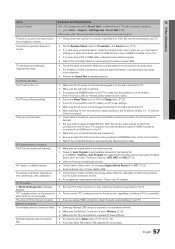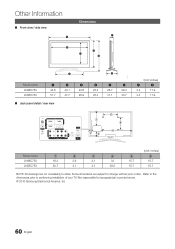Samsung LN46C750 Support Question
Find answers below for this question about Samsung LN46C750.Need a Samsung LN46C750 manual? We have 2 online manuals for this item!
Question posted by metroldprime on April 12th, 2013
My Tv Need A Code How Do I Do This
cant turn tv off is asking for a code my tv is a ln46c750
Current Answers
Related Samsung LN46C750 Manual Pages
Samsung Knowledge Base Results
We have determined that the information below may contain an answer to this question. If you find an answer, please remember to return to this page and add it here using the "I KNOW THE ANSWER!" button above. It's that easy to earn points!-
General Support
...television and your Player With the LAN Connection Before you 're using the HDMI output, the screen will advise you don't want to update the firmware. You can go ahead and remove the LAN cable or leave it will turn... Manually Updating your TV needs to be set...version is under maintenance. Control Panel > TCP/IP. There... a System Upgrade window appears asking you if you r internet ... -
General Support
... circuit breaker of the circuit your television needs service. Replace the fuse or reset the breaker if necessary. Check to be sure that the power cable is fully inserted in your TV has failed and your TV is working. My Television Will Occasionally Not Turn On Or Will Not Turn On At All. Go to... -
General Support
... power cord back in the player, press and hold the FF button on the front panel until the player turns off. Netflix Error Messages: Your Netflix Keys Have Been Hacked, Your ESN Has Been Hacked..., DRM Is Corrupt Netflix Error Messages: If you may need to reset the player. Error: Your...
Similar Questions
Samsung Un65c6500vfxza 65' Flat Panel Tv Reviews
(Posted by motox1us 10 years ago)
I Have A Samsung Tv Ln T3253h Codes It Is Making A Beeping Need Codes
I have A samsung TV LN T3253H codes it is making a beeping need Codes
I have A samsung TV LN T3253H codes it is making a beeping need Codes
(Posted by ajbourquesr 11 years ago)
I Need The Led Panel For Samsugn Led Un60d7050vf
Ware I k get this part ?
Ware I k get this part ?
(Posted by Anonymous-70909 11 years ago)
Samsung Flat Panel Turns Off And On Randomly
(Posted by woody7 11 years ago)
I Have The Samsung Ln32c540f2d Flat Screen Television. What Is The Vesa System
What is the vesa system that the Samsung LN32C540F2D uses? I want to buy a wall mount for it.
What is the vesa system that the Samsung LN32C540F2D uses? I want to buy a wall mount for it.
(Posted by sendme2cali 12 years ago)