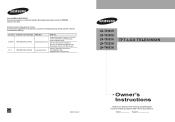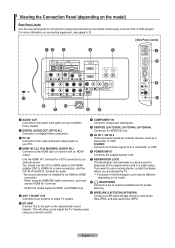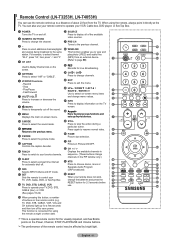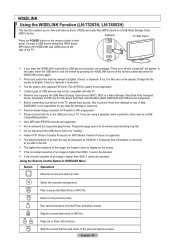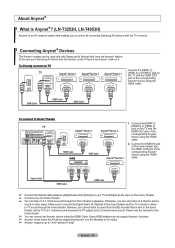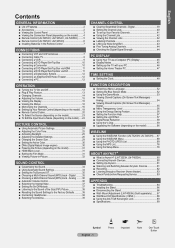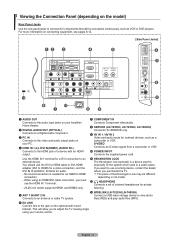Samsung LNT3253H Support Question
Find answers below for this question about Samsung LNT3253H - 32" LCD TV.Need a Samsung LNT3253H manual? We have 3 online manuals for this item!
Question posted by ajbourquesr on February 5th, 2013
I Have A Samsung Tv Ln T3253h Codes It Is Making A Beeping Need Codes
I have A samsung TV LN T3253H codes it is making a beeping need Codes
Current Answers
Related Samsung LNT3253H Manual Pages
Samsung Knowledge Base Results
We have determined that the information below may contain an answer to this question. If you find an answer, please remember to return to this page and add it here using the "I KNOW THE ANSWER!" button above. It's that easy to earn points!-
General Support
.... If the warning sound beeps, the headset will alert ...interference to radio or television reception, which the receiver... making or answering a call . Consult a dealer or an experienced radio/TV... short and do not make sure that needs to be mixed with ...Waste Electrical & is a secret code that your Bluetooth headset. Passkey or...will then be a 2-pronged flat plug is used in the ... -
General Support
...LCD TVs 2009 LNxxB Series LCD TVs LNxxB series VESA wall mount specifications are below : Model Number VESA Mount Size LN-S1951W 100mm x 100mm LN-S1952W LN-S2338W 200mm x 100mm LN-S2352W LN-S2641D LN-S2651D LN-S2652D LN-S2738D LN-S3238D 200mm x 200mm LN-S3241D LN-S3251D LN-S3252D LN-S4051D LN-S4052D LN-S4092D LN-S4095D LN-S4096D LN-S4692D 600mm x 400mm LN-S4695D LN-S4696D LN...go to make sure ... -
How To Update Your Televisions Firmware (Software) Through The USB 2.0 Port SAMSUNG
... loading it onto the TV. How To Update Your Televisions Firmware (Software) Through The USB 2.0 Port STEP 2 STEP 3 Through The USB 2.0 Port Your TV is equip with a USB 2.0 that is standard on completing Part 1. 9658. Continue to display media as well as for firmware updates via this method you will need the following: A USB...
Similar Questions
I Dropped Cable And Need To Setup Tv To Rec. Regular Channels
I have dropped cable and now I need to set up the TV to receive regular channels How do I do that?
I have dropped cable and now I need to set up the TV to receive regular channels How do I do that?
(Posted by arendhm 8 years ago)
Samsung Ln-t3253h 32 Lcd Hdtv Information On How To Set Up My Dishnetwork To
work
work
(Posted by aiWA 9 years ago)
Samsung Ln-r328w - 32' Lcd TvReplacement Screen
hi, I really need a screen for my TV Samsung LN-R328W - 32" LCD TV. Please tell where?hi,I need a...
hi, I really need a screen for my TV Samsung LN-R328W - 32" LCD TV. Please tell where?hi,I need a...
(Posted by walterjlouis 11 years ago)
My Pic Went Out A Couple Days Ago On A Samsung Ln-t3232hx 32' Lcd Rear Projectio
MY PIC WENT OUT A couple days ago on a samsung LN-T3232HX 32" lcd rear projection. it was made in ma...
MY PIC WENT OUT A couple days ago on a samsung LN-T3232HX 32" lcd rear projection. it was made in ma...
(Posted by aeonisme 12 years ago)