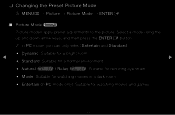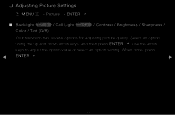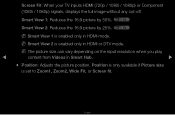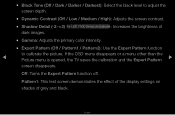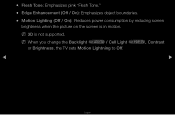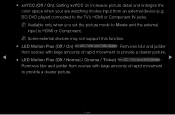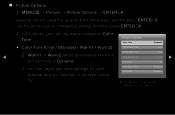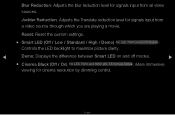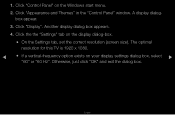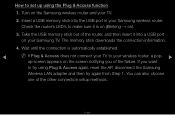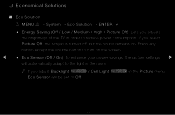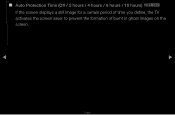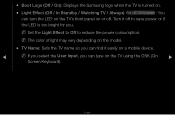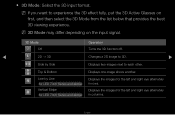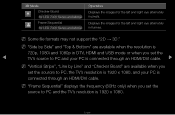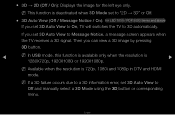Samsung UN60D7050VF Support Question
Find answers below for this question about Samsung UN60D7050VF.Need a Samsung UN60D7050VF manual? We have 5 online manuals for this item!
Question posted by Anonymous-70909 on August 16th, 2012
I Need The Led Panel For Samsugn Led Un60d7050vf
Ware I k get this part ?
Current Answers
Related Samsung UN60D7050VF Manual Pages
Samsung Knowledge Base Results
We have determined that the information below may contain an answer to this question. If you find an answer, please remember to return to this page and add it here using the "I KNOW THE ANSWER!" button above. It's that easy to earn points!-
How To Update Your Televisions Firmware (Software) Through The USB 2.0 Port SAMSUNG
... used to display media as well as for the firmware file. Updating your TV via USB. Part 2 is downloading the firmware; How To Update Your Televisions Firmware (Software) Through The USB 2.0 Port STEP 2 STEP 3 Through The USB 2.0 Port Your TV is equip with a USB 2.0 that is standard on completing Part 1. 9552... -
Using Anynet+ With A Home Theater SAMSUNG
...Television (LN40A750) HDMI When you need an HDMI cable and a Digital Optical cable. HDMI connections on the rear of the Anynet+ Television... Theater Receiver and an LN40A750 LCD Television. To connect a television and home theater with the Anynet+...Product : Televisions > Using Anynet+ With A Home Theater STEP 2. Optical out on the rear of the Anynet+ television (LN40A750... -
How-to Use The Shared Component 1 / AV 1 Jack SAMSUNG
...click "Next" Before connecting your TV. To better explain how to Use The Shared Component 1 / AV 1 Jack STEP 1. Shared Connection Your LED TV uses a shared Component 1 and AV 1 (composite) jack. If you look directly at a time. and "COMPONENT IN" to go.... You will notice that instead of connection (Component or AV) at the back of the TV you will need to Step 2.
Similar Questions
How Do I Remove The Pedestal Stand From This Television?
I am having difficulty removing the pedestal stand from my Samsung LN40C530F1FXZA
I am having difficulty removing the pedestal stand from my Samsung LN40C530F1FXZA
(Posted by Kathypotter1959 4 years ago)
Need Owners Manual For Samsung 46 Led Lcd 1080p Ultra-slim Hdtv
(Posted by dapunster 10 years ago)
I Have A Samsung Ln52a80s1fx2a 52' Led
That Needs Repair
My Samsung LN52A850S1FX2A Led is dark on right side, ghosting or double vision on right half of LED....
My Samsung LN52A850S1FX2A Led is dark on right side, ghosting or double vision on right half of LED....
(Posted by dcoopersstuff 11 years ago)
Need Help Acquiring Screws For Samsung Tv (ln32c350d1d) To Mount On Panel Mount.
I purches a Samsung TV. I'm trying to mount it on my TV display case that comes with a TV panel moun...
I purches a Samsung TV. I'm trying to mount it on my TV display case that comes with a TV panel moun...
(Posted by samkmejia 12 years ago)
I Have The Samsung Ln32c540f2d Flat Screen Television. What Is The Vesa System
What is the vesa system that the Samsung LN32C540F2D uses? I want to buy a wall mount for it.
What is the vesa system that the Samsung LN32C540F2D uses? I want to buy a wall mount for it.
(Posted by sendme2cali 12 years ago)