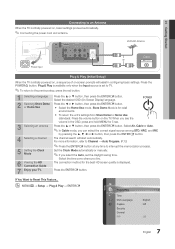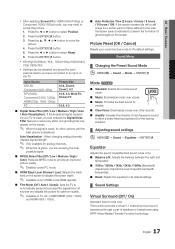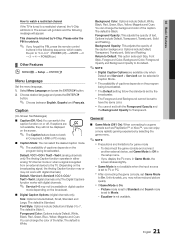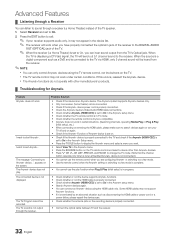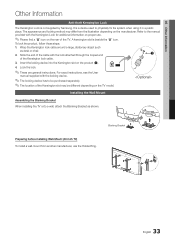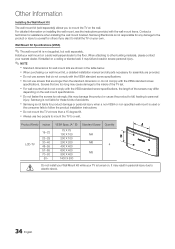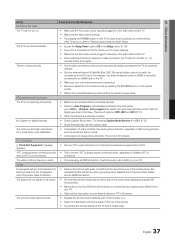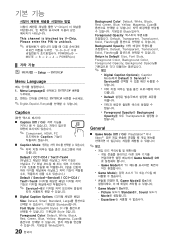Samsung LN40C530F1F Support and Manuals
Get Help and Manuals for this Samsung item

View All Support Options Below
Free Samsung LN40C530F1F manuals!
Problems with Samsung LN40C530F1F?
Ask a Question
Free Samsung LN40C530F1F manuals!
Problems with Samsung LN40C530F1F?
Ask a Question
Most Recent Samsung LN40C530F1F Questions
What Year Was This Tv Made
(Posted by Anonymous-171088 2 years ago)
How Do I Remove The Pedestal Stand From This Television?
I am having difficulty removing the pedestal stand from my Samsung LN40C530F1FXZA
I am having difficulty removing the pedestal stand from my Samsung LN40C530F1FXZA
(Posted by Kathypotter1959 4 years ago)
I Am Losing Sound Every Few Minutes.
i will be watching a show in suddenly i lose the sound. I have to unplug the tv from the back but ke...
i will be watching a show in suddenly i lose the sound. I have to unplug the tv from the back but ke...
(Posted by nelishr 7 years ago)
Tv Plays But No Oicture
My tv plays but no oicture then it oowers off on its own what do I do it is not but 3 yrs old
My tv plays but no oicture then it oowers off on its own what do I do it is not but 3 yrs old
(Posted by girlie60426 9 years ago)
How To Get Software Update For Samsung Ln40c530f1f
(Posted by swerori1 9 years ago)
Popular Samsung LN40C530F1F Manual Pages
Samsung LN40C530F1F Reviews
We have not received any reviews for Samsung yet.