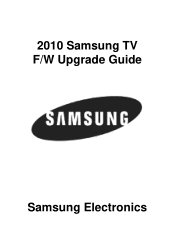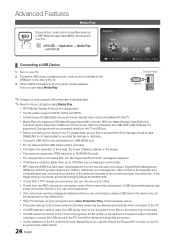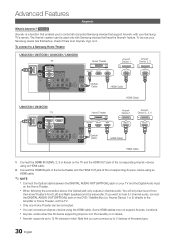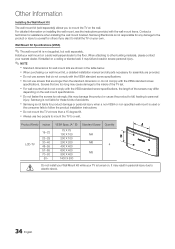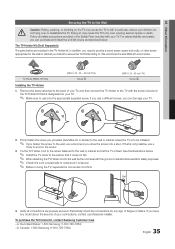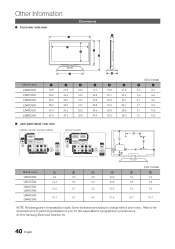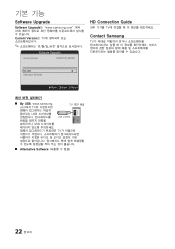Samsung LN40C530F1F Support Question
Find answers below for this question about Samsung LN40C530F1F.Need a Samsung LN40C530F1F manual? We have 6 online manuals for this item!
Question posted by swerori1 on June 28th, 2014
How To Get Software Update For Samsung Ln40c530f1f
The person who posted this question about this Samsung product did not include a detailed explanation. Please use the "Request More Information" button to the right if more details would help you to answer this question.
Current Answers
Related Samsung LN40C530F1F Manual Pages
Samsung Knowledge Base Results
We have determined that the information below may contain an answer to this question. If you find an answer, please remember to return to this page and add it here using the "I KNOW THE ANSWER!" button above. It's that easy to earn points!-
General Support
... Call On My Phone? Messaging Speakerphone Communication & Alarms Voice Dial, Notes Or Commands Software Update Advanced Features Apps / PIM Batteries / Camcorder Internet Media Player Messaging Memory (Camera / Camcorder) ...Voice Notes On My SGH-I607? View the AT&T SGH-I607 Menu Tree Software Update How Do I Transfer Pictures From My SGH-i607 Phone To My Computer?... -
General Support
... Call barring 9.6.3 Call waiting 9.6.4 Network selection 9.6.5 Caller ID 9.7 Security 9.7.1 PIN check 9.7.2 Change PIN 9.7.3 Phone lock 9.7.4 Change password 9.7.5 Lock application 9.7.6 FDN mode 9.7.7 Change PIN2 9.8 Software update 9.9 Reset settings Shows only if supported by contacts 8.8.4 Delete all 2.6 Call time 3 t-zones 3.1 Home 3.2 Go to view the menu tree fully expanded. Shows only... -
General Support
... and 2008 models, more than one end and two RCA jacks on the other . Sony has a BIOS and software update that control the various inputs you are below. The TV should press often.... 2 or HDMI/DVI In if you connect your TV to the HDMI IN 1 jack on the front panel of your TV and laptop are checked. You must use it or a TV icon. For instructions, see...
Similar Questions
Ln46a580p6fxza Software Update
Hello, I have a Samsung tv model LN46A580P6FXZA and can not find a software update to it. It does no...
Hello, I have a Samsung tv model LN46A580P6FXZA and can not find a software update to it. It does no...
(Posted by Dianat1126 2 years ago)
How Do I Remove The Pedestal Stand From This Television?
I am having difficulty removing the pedestal stand from my Samsung LN40C530F1FXZA
I am having difficulty removing the pedestal stand from my Samsung LN40C530F1FXZA
(Posted by Kathypotter1959 4 years ago)
Any Software Updates Available?
Are there any software updates available?.....
Are there any software updates available?.....
(Posted by Ugo2slo 6 years ago)
What Is The Link Code Of Samsung Model
Ln40c530f1f
I am trying to connect Roku to my Samsung TV Model LN40C530F1F
I am trying to connect Roku to my Samsung TV Model LN40C530F1F
(Posted by mukhep 11 years ago)