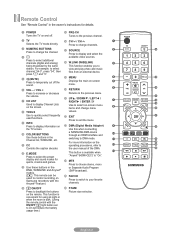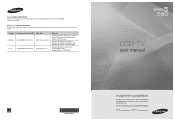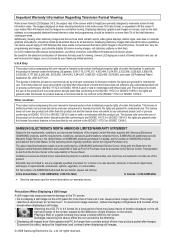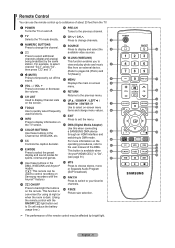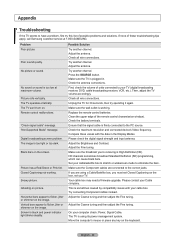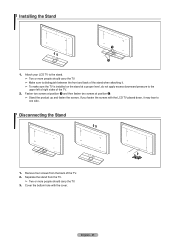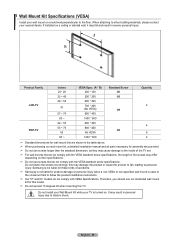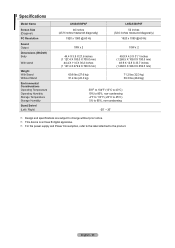Samsung LN46A580P6F Support and Manuals
Get Help and Manuals for this Samsung item

View All Support Options Below
Free Samsung LN46A580P6F manuals!
Problems with Samsung LN46A580P6F?
Ask a Question
Free Samsung LN46A580P6F manuals!
Problems with Samsung LN46A580P6F?
Ask a Question
Most Recent Samsung LN46A580P6F Questions
Ln46a580p6fxza Software Update
Hello, I have a Samsung tv model LN46A580P6FXZA and can not find a software update to it. It does no...
Hello, I have a Samsung tv model LN46A580P6FXZA and can not find a software update to it. It does no...
(Posted by Dianat1126 2 years ago)
Is The Samsung Ln46a580p6fxza A Dual Voltage Device?
Is the Samsung LN46A580P6FXZA a dual voltage device which can accept both 110-120V and 220-240V?
Is the Samsung LN46A580P6FXZA a dual voltage device which can accept both 110-120V and 220-240V?
(Posted by reginaldseabreeze 6 years ago)
My Tv Turned Off And Will Not Turn Back On. The Red Led Will Only Flash.
(Posted by decker160 12 years ago)
Popular Samsung LN46A580P6F Manual Pages
Samsung LN46A580P6F Reviews
We have not received any reviews for Samsung yet.