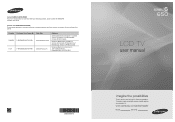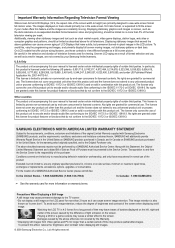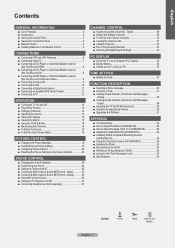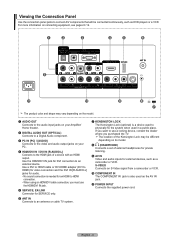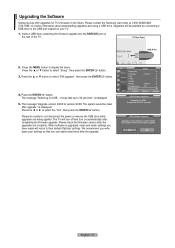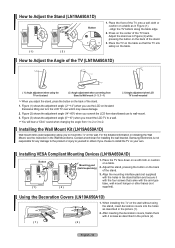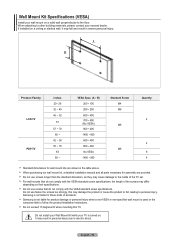Samsung LN46A650A1FXZA Support and Manuals
Get Help and Manuals for this Samsung item

View All Support Options Below
Free Samsung LN46A650A1FXZA manuals!
Problems with Samsung LN46A650A1FXZA?
Ask a Question
Free Samsung LN46A650A1FXZA manuals!
Problems with Samsung LN46A650A1FXZA?
Ask a Question
Most Recent Samsung LN46A650A1FXZA Questions
My Tv Is Turning On And Off Its Self. Sometimes I See A Vertical Bars , Sometime
My TV is turning ON and OFF random. Sometimes on the screen is Cable channel number , then turning o...
My TV is turning ON and OFF random. Sometimes on the screen is Cable channel number , then turning o...
(Posted by euroman45 1 year ago)
Manual On Off Button Ln46s650a1fxza
(Posted by sueparkerburns 1 year ago)
Tv Set Turns Itself On An Off And No Further Action.
tv set turns itself on an off and no further action. Is that circuit problem?
tv set turns itself on an off and no further action. Is that circuit problem?
(Posted by mikele743 3 years ago)
Firmware Update Via Usb
How to update Firmware on LN46A650A1FXZA with the USB drive?
How to update Firmware on LN46A650A1FXZA with the USB drive?
(Posted by polarfox 3 years ago)
Samsung LN46A650A1FXZA Videos
Popular Samsung LN46A650A1FXZA Manual Pages
Samsung LN46A650A1FXZA Reviews
We have not received any reviews for Samsung yet.