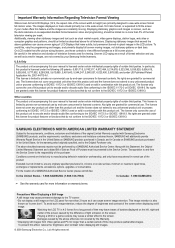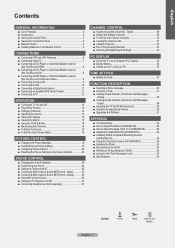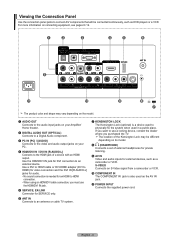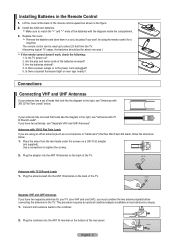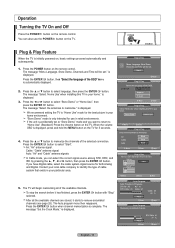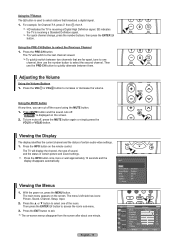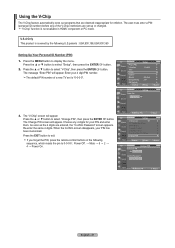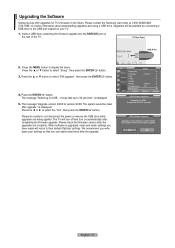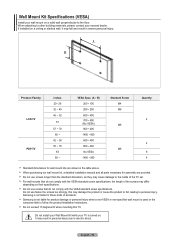Samsung LN46A650A1FXZA Support Question
Find answers below for this question about Samsung LN46A650A1FXZA.Need a Samsung LN46A650A1FXZA manual? We have 1 online manual for this item!
Question posted by mikele743 on December 6th, 2020
Tv Set Turns Itself On An Off And No Further Action.
tv set turns itself on an off and no further action. Is that circuit problem?
Current Answers
Answer #1: Posted by INIMITABLE on December 7th, 2020 12:51 AM
remove the back and check for capacitors on the power supply that has the top puffed up slightly. If you find any, replace them. These parts (capacitors) are available at places like Radio Shack. you can either replace them yourself, or take the power supply board and the capacitors to a local TV shop and they will likely charge $20 to replace them for you. The power supply is the module that the AC cord plugs into, and the value of the capacitors is printed on the side. Normally the bad ones are rated at 16vdc and they could be 1000 to 2200 microfarads. These capacitors will look like a cylinder with a silver top. Google bad capacitors on LCD HDTV and you will see mass data.
I hope this is helpful? PLEASE "ACCEPT" and mark it "HELPFUL" to complement my little effort. Hope to bring you more detailed answers
-INIMITABLE
Related Samsung LN46A650A1FXZA Manual Pages
Samsung Knowledge Base Results
We have determined that the information below may contain an answer to this question. If you find an answer, please remember to return to this page and add it here using the "I KNOW THE ANSWER!" button above. It's that easy to earn points!-
General Support
... "Home" It is set to the "TV" You may be in thirty minutes. option should retain your TV to Shop Mode or Store Demo Mode or the message "Store Demo" or ▼ It is turned on the side panel of manually resetting the TV. or ▼ arrow to select... -
General Support
...Panel will not be connected to the LAN terminal on the screen. If the network settings are capable of certain items will open press and hold the [INFO] button on the Apple Menu > Connect the Ethernet cable to your television...to the appropriate auxiliary input. Network. Select "Yes" and press [Enter]. Turn the player back on the Apple Menu > When done, use the ... -
How To Record From A Cable Or Satellite Box Using Coaxial Cables With Your DVD Combo SAMSUNG
... are trying to do not have the manual for all of the program you satisfied with this content? Turn on your set top box on DVDs. Verify in the DVD combo's manual if your DVD combo, click here...DVD or VHS tape into the DVD combo. Note: Not all the details on DVDs. Set the channel on the TV and DVD combo to the channel the program will be shown on the DVD combo's manual for ...
Similar Questions
My Tv Is Turning On And Off Its Self. Sometimes I See A Vertical Bars , Sometime
My TV is turning ON and OFF random. Sometimes on the screen is Cable channel number , then turning o...
My TV is turning ON and OFF random. Sometimes on the screen is Cable channel number , then turning o...
(Posted by euroman45 1 year ago)
Samsung Ln46a650a1fxza
I would like to know what kind of tv is this Flat panel Or Lcd, and also how much does this type of ...
I would like to know what kind of tv is this Flat panel Or Lcd, and also how much does this type of ...
(Posted by staceysb78 5 years ago)
Samsung Un65c6500vfxza 65' Flat Panel Tv Reviews
(Posted by motox1us 10 years ago)
Samsung Flat Panel Turns Off And On Randomly
(Posted by woody7 11 years ago)