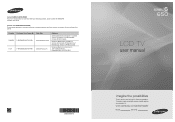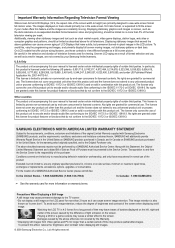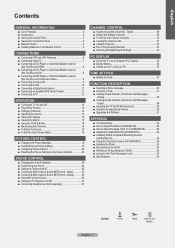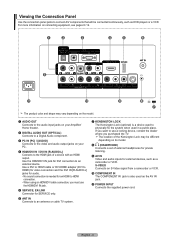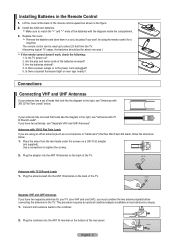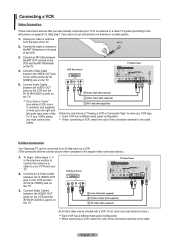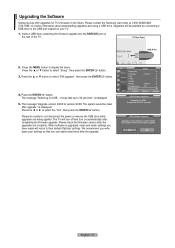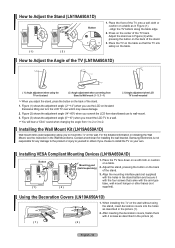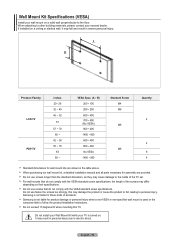Samsung LN46A650A1FXZA Support Question
Find answers below for this question about Samsung LN46A650A1FXZA.Need a Samsung LN46A650A1FXZA manual? We have 1 online manual for this item!
Question posted by staceysb78 on January 18th, 2019
Samsung Ln46a650a1fxza
Current Answers
Answer #1: Posted by BusterDoogen on January 18th, 2019 8:58 PM
I hope this is helpful to you!
Please respond to my effort to provide you with the best possible solution by using the "Acceptable Solution" and/or the "Helpful" buttons when the answer has proven to be helpful. Please feel free to submit further info for your question, if a solution was not provided. I appreciate the opportunity to serve you!
Related Samsung LN46A650A1FXZA Manual Pages
Samsung Knowledge Base Results
We have determined that the information below may contain an answer to this question. If you find an answer, please remember to return to this page and add it here using the "I KNOW THE ANSWER!" button above. It's that easy to earn points!-
General Support
Click on a different COM port. The cable connects to your computer as the type of the i500 drivers on the HotSync icon in the tool bar. 2. I ...port. If not selected, click on the dock/undocked configuration. If you have Local USB selected in the HotSync control panel as a USB cable. Select the "Local" I Have Connected All Cables, Supplied Power To The Desktop Holder... -
General Support
... your Samsung television remote to operate any other kind of device including any other manufacturer's television. You cannot program your Samsung television universal remote control to operate some Samsung television universal ... is to view your TV. You can not be located under a sliding cover on the remote control so the remote "knows" If the manufacturer... -
How To Correct "Sync Out Of Range" Or " Video Mode Not Supported " Messages SAMSUNG
... Advanced Boot Option Screen as shown below . as seen below for directions on how to Start, Control Panel, then Display. Tip : If you where unable to boot your computer off and restart, the computer ...need to get into Safe Mode or (Enable low-resolution video). If done properly you don't know the native resolution of your monitor, click here to visit the Download Center for all of Range ...
Similar Questions
Hello, I have a TV model UN32D4000NDXZP, which has the following failure: presentation of overlappi...
I have a two year old Samsung Series 6 46" LED-backlit LCD TV (P/N UN46B6000VF). a while back I noti...