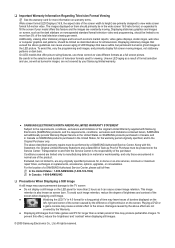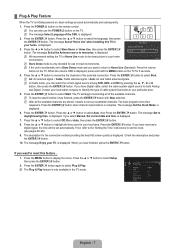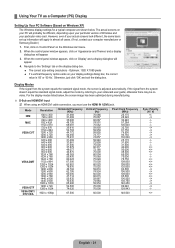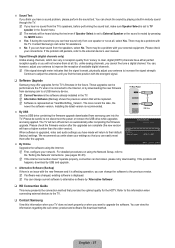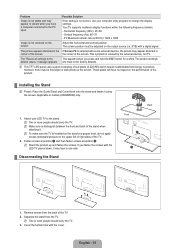Samsung UN46B6000VFXZA Support and Manuals
Get Help and Manuals for this Samsung item

View All Support Options Below
Free Samsung UN46B6000VFXZA manuals!
Problems with Samsung UN46B6000VFXZA?
Ask a Question
Free Samsung UN46B6000VFXZA manuals!
Problems with Samsung UN46B6000VFXZA?
Ask a Question
Most Recent Samsung UN46B6000VFXZA Questions
Samsung Un46b6000vfxza Hdmi Says Source Not Connected
So my TV says source not connected on all 4 hdmi ports component and the other ones work in fact all...
So my TV says source not connected on all 4 hdmi ports component and the other ones work in fact all...
(Posted by aradiathrrvaisi 6 years ago)
Volume Goes All The Way Up And Stays There
when I power on my tv the volume goes to 100 and if I bring it back down as soon as I let go of the ...
when I power on my tv the volume goes to 100 and if I bring it back down as soon as I let go of the ...
(Posted by Bpc1512 7 years ago)
Multiple Vertical Lines
Hello I have a Samsung LED TV model UN46B6000VFZA with vertical lines. Could you point me to what co...
Hello I have a Samsung LED TV model UN46B6000VFZA with vertical lines. Could you point me to what co...
(Posted by fcoacastro 8 years ago)
Cannot See The Details During A Scene In The Dark.
The tv pictures is great but when there's a dark scene the picture becomes too dark where you can't ...
The tv pictures is great but when there's a dark scene the picture becomes too dark where you can't ...
(Posted by elieferzle 9 years ago)
Tv Talks But The Screen Is Blacked Out
(Posted by bnita12 9 years ago)
Popular Samsung UN46B6000VFXZA Manual Pages
Samsung UN46B6000VFXZA Reviews
We have not received any reviews for Samsung yet.