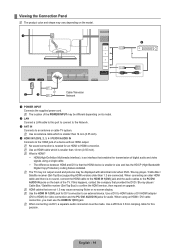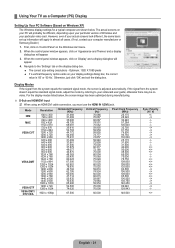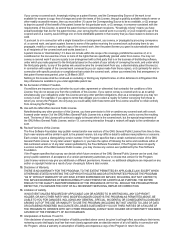Samsung UN46B6000VFXZA Support Question
Find answers below for this question about Samsung UN46B6000VFXZA.Need a Samsung UN46B6000VFXZA manual? We have 2 online manuals for this item!
Question posted by aradiathrrvaisi on June 23rd, 2017
Samsung Un46b6000vfxza Hdmi Says Source Not Connected
So my TV says source not connected on all 4 hdmi ports component and the other ones work in fact all of the plugs work but the HDMI ones. I have hard reset and factory reset it yet nothing. Is there a chip that could be bad or is it a coding issue?
Current Answers
Answer #1: Posted by Odin on June 23rd, 2017 12:41 PM
Hope this is useful. Please don't forget to click the Accept This Answer button if you do accept it. My aim is to provide reliable helpful answers, not just a lot of them. See https://www.helpowl.com/profile/Odin.
Related Samsung UN46B6000VFXZA Manual Pages
Samsung Knowledge Base Results
We have determined that the information below may contain an answer to this question. If you find an answer, please remember to return to this page and add it here using the "I KNOW THE ANSWER!" button above. It's that easy to earn points!-
General Support
... your laptop to the HDMI IN 2 or HDMI/DVI IN jack on the TV using an the HDMI IN 1 video jack. How Do I Connect My TV To My Laptop? If your TV has only a DVI-D port and your laptop only has a 15 pin D-sub port, you will not be incompatible with a min-stereo plug on one HDMI jack, you should display... -
General Support
...TV's rear panel, then it , please follow these instructions to verify that might be. Multi-Track Sound (MTS) The TV transmissions may feature more than one...8482; Note: If the source on your TV ready, as well as... please have the model code & Series 6 LCD TV (LN40A650A1F) goes to ...connection, such as Composite AV, Component, HDMI, etc., these instructions, it may resolve the ... -
Using Anynet+ With A Home Theater SAMSUNG
... our home theaters and TVs with the Anynet+ function. HDMI connections on the rear of the Anynet+ Television (LN40750) connections on the rear of how to connect an Anynet+ TV to an Anynet+ home theater using specific models in on the home theater. (On the HT-AS720ST, connect to the other HDMI connections (HDMI 2, HDMI 3, etc.). Connecting An Anynet+ TV To An Anynet+ Home...
Similar Questions
Samsung Un65c6500vfxza 65' Flat Panel Tv Reviews
(Posted by motox1us 10 years ago)
Samsung Flat Panel Turns Off And On Randomly
(Posted by woody7 11 years ago)
Samsung Un46b6000vfxza
Intermittent picture power on and video for approx 2hrs then lose video. turn pwr off , wait 30 mi...
Intermittent picture power on and video for approx 2hrs then lose video. turn pwr off , wait 30 mi...
(Posted by elaval 11 years ago)
How To Install Netflix This Model.samsumg Un46b6000vfxza.thanks.
(Posted by brisalife06 11 years ago)
Which Boards To Replace In Samsung Un46b6000vfxza To Correct Problems
Samsung UN46B6000VFXZA LED TV has fine horizontal lines across full display and a glow over full dis...
Samsung UN46B6000VFXZA LED TV has fine horizontal lines across full display and a glow over full dis...
(Posted by jgsman 12 years ago)