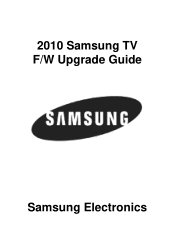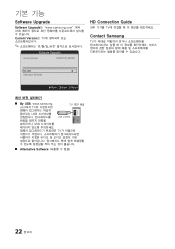Samsung LN40C540F2F Support and Manuals
Get Help and Manuals for this Samsung item
This item is in your list!

View All Support Options Below
Free Samsung LN40C540F2F manuals!
Problems with Samsung LN40C540F2F?
Ask a Question
Free Samsung LN40C540F2F manuals!
Problems with Samsung LN40C540F2F?
Ask a Question
Popular Samsung LN40C540F2F Manual Pages
Open Source Guide (ENGLISH) - Page 2


and each file should have at least the "copyright" line and a pointer to where the full notice is safest to attach them to the start of each source file to most effectively convey the exclusion of warranty;
You can do so by permitting redistribution under these terms, attach the following notices to the public, we recommend making it free software that everyone can redistribute and ...
User Manual - Page 4


...TV
[Step 6] Then, the message "Upgrade Version XXXX to select "Software Upgrade", then press the ENTER button
[Step 7] When the Software upgrade is displayed. Press the ▲ or ▼ button to select "Support... upgraded automatically.
[Step 3] Press the MENU button to upgrade the firmware
[Step 1] Turn the TV on
[Step 2] Insert the USB Memory Drive containing the Software into the USB ...
Quick Guide (easy Manual) (ver.1.0) (English) - Page 1


...
HDMI IN 4
Getting Started
Step 1 : Install the Stand
Follow the steps below to connect the TV to the stand.
✎✎ Make sure to the right. 2. If you have problems operating your
TV, call: 1-800-SAMSUNG (1-800-726-7864)
For web support please visit: www.samsung.com/support
1-800-SAMSUNG (1-800-726-7864) Samsung Electronics America, Inc. 85 Challenger Road...
Quick Guide (easy Manual) (ver.1.0) (English) - Page 2


... change the screen size, press the P.Size button on the TV screen. CC: Controls the caption decoder. The following menu options: Picture, Sound, Channel, Setup, Input, Application, and Support. For a vibrant, enhanced image in your remote.
Clock Set
Month
Day
Year
--
--
---- To connect a USB device for best HD screen quality is attached to an antenna...
User Manual (user Manual) (ver.1.0) (English) - Page 2


... of LCD screen, which will additionally provide Warranty Repair Service in the United States on SAMSUNG products purchased in Canada, and in Canada on full screen, use TV set picture format menu for all TV features designed to reduce image retention and screen burnout, refer to proper user manual section for more than 5% of format selection and...
User Manual (user Manual) (ver.1.0) (English) - Page 4


... LCD TV. yy Remote Control (BN59-00996A) & Batteries (AAA x 2) yy Owner's Instructions yy Warranty Card / Safety Guide / Quick Setup Guide
yy Cleaning Cloth (BN63-01798B) yy Power Cord
(46 inch TV)
yy Blanking Bracket (BN63-06339A) (LN32C530: BN63-06389A)
yy Holder-Ring (4ea) (BN61-04529A)
Installing the LCD TV Stand Components When installing the stand, use the provided components and parts...
User Manual (user Manual) (ver.1.0) (English) - Page 16


...Enlarges the aspect ratio of colors
4:3: Sets the picture MtoTSbasic (4:3) mode. ✎✎ Do not watch in Standard / Movie mode)
Compared to previous models, new Samsung TVs have its default position.
16 English...the entire screen. S.MODE ✎✎NOTE
CC
MEDIA.P
Reset: Resets the White Balance to its own set of borders displayed on the TV.
■■ Black Tone (Off /...
User Manual (user Manual) (ver.1.0) (English) - Page 18


... and the sound settings will be correct. Auto: Set the current time automatically using the
time from the options PCM or Dolby Digital.
✎✎ By connecting to 5.1ch speakers in a dolby
digital setup, maximize your interactive 3D sound xperience.
■■ Audio DP.eSlaIZyE: Correct audio-video sync problems, when watching TV or video...
User Manual (user Manual) (ver.1.0) (English) - Page 22


... test pattern, select Yes. There may be a problem with the TV. There may be a problem with the TV. Basic Features
■■ Menu Transparency (Bright / Dark): Set the Transparency of these troubleshooting tips apply, contact
the Samsung customer service center.
22 English xx If you turn the melody off .
✎✎NOTE xx Only available when the Input source...
User Manual (user Manual) (ver.1.0) (English) - Page 30
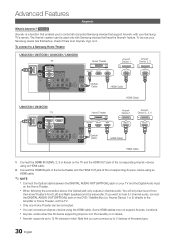
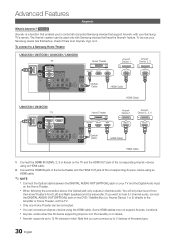
... 2, 3
LN40C540 / LN46C540 TV
Optical Cable
HDMI Cable HDMI Cable
Home Theater
Anynet+ Device 1
Anynet+ Device 2, 3, 4
Optical Cable
HDMI Cable HDMI Cable
1. xx Anynet+ works when the AV device supporting Anynet+ is a function that support Anynet+ with Samsung devices that you can connect an Anynet+ device using an HDMI cable.
✎✎NOTE xx Connect the...
User Manual (user Manual) (ver.1.0) (English) - Page 31
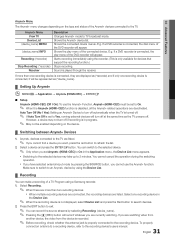
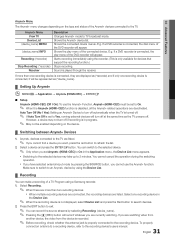
...TV Program using the recorder. (This is connected, the play menu of the DVD recorder will appear. If a DVD recorder is only available for devices that support...press the Red button to TV broadcast mode. E.g. Starts recording immediately using a Samsung recorder.
1.
You can ...manual.
31 English Auto Turn Off (No / Yes): Setting an Anynet+ Device to turn off automatically when the TV...
User Manual (user Manual) (ver.1.0) (English) - Page 37
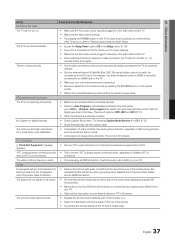
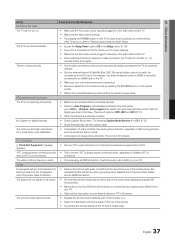
... .
• Replace the remote control batteries with correct polarity (+/-). • Clean the transmission window located on the source list, • This is distorted: macroblock, error, small block, ...TV signal type is not connected. Try changing Caption Mode Service 1 to the TV, check your PC power settings. • Make sure the AC power cord is HDMI, it matches the resolutions supported...
User Manual (user Manual) (ver.1.0) (English) - Page 38


... selected (Antenna or Cable). For details, refer to Plug & Play (Initial Setup). (P. 7)
✎✎This TFT LCD panel uses a panel consisting of the TV. You see small particles when you are flexible enough for SAMSUNG TV code.
Press the SOURCE button to select TV mode, go to the right or left side.
• Remove the stand...
Samsung LN40C540F2F Reviews
Do you have an experience with the Samsung LN40C540F2F that you would like to share?
Earn 750 points for your review!
We have not received any reviews for Samsung yet.
Earn 750 points for your review!