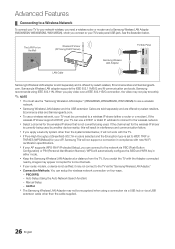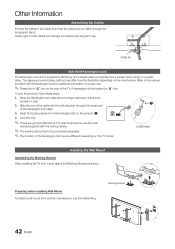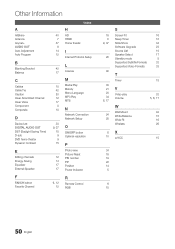Samsung LN46C600F3F Support and Manuals
Get Help and Manuals for this Samsung item

View All Support Options Below
Free Samsung LN46C600F3F manuals!
Problems with Samsung LN46C600F3F?
Ask a Question
Free Samsung LN46C600F3F manuals!
Problems with Samsung LN46C600F3F?
Ask a Question
Most Recent Samsung LN46C600F3F Questions
Picture Ratio Isn't The Correct Size
the image is cutoff on the sides and none of the picture ratios fit the screen correctly. Also the "...
the image is cutoff on the sides and none of the picture ratios fit the screen correctly. Also the "...
(Posted by Mggmatt 4 years ago)
Screen Not Showing Images And Ghosting
Screen not showing images. Before, I had to turn 10-15 times for image to finally appear. Then, ghos...
Screen not showing images. Before, I had to turn 10-15 times for image to finally appear. Then, ghos...
(Posted by alex92206 8 years ago)
No Picture But I Do Have Sound What To Do
(Posted by mammajuke2 8 years ago)
Can U Get Wireless Internet On This Tv? And If So How?
(Posted by bbabygirl184 10 years ago)
Popular Samsung LN46C600F3F Manual Pages
Samsung LN46C600F3F Reviews
We have not received any reviews for Samsung yet.