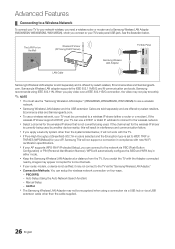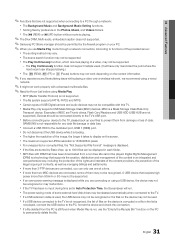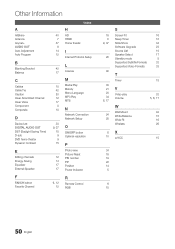Samsung LN46C600F3F Support Question
Find answers below for this question about Samsung LN46C600F3F.Need a Samsung LN46C600F3F manual? We have 3 online manuals for this item!
Question posted by alex92206 on December 12th, 2015
Screen Not Showing Images And Ghosting
Screen not showing images. Before, I had to turn 10-15 times for image to finally appear. Then, ghosting started happening. Now, only a single image frame shows and stays, slowly dissappearing. like ghost impression. Sound working fine. Neither input images nor menu option images.What might it be?
Current Answers
Answer #1: Posted by TommyKervz on December 12th, 2015 11:43 PM
Please refer to the picture troubleshooting guide here
Related Samsung LN46C600F3F Manual Pages
Samsung Knowledge Base Results
We have determined that the information below may contain an answer to this question. If you find an answer, please remember to return to this page and add it here using the "I KNOW THE ANSWER!" button above. It's that easy to earn points!-
How To Assemble Your Monitor Stand SAMSUNG
... Not Supported " Messages Content Feedback Q1. Hold the stand with this content? Were you between 10~15 degrees, and apply firm downward pressure to complete the assembly of questions ok If no, please ... not carry the monitor by holding it by the stand. The contents of the box should include Screen, Stand and the Base. Align the two counter sunk holes on the connector ... -
How To Install Intelli Studio On Your PC SAMSUNG
STEP 2. Installation will appear, click Yes. Click on the Menu option and select Install Intelli Studio on , a pop-up will automatically begin. A pop up will appear on your PC and powered on PC. Studio automatically opens. Install Intelli Studio your camera is connected to your PC informing you that Windows has found new hardware. -
How To Change The Brightness Of the Buttons SAMSUNG
...Brightness Of the Buttons How Do I Change The Brightness Of the Buttons? Reset menu options appear. buttons until Setup & Once a desired level is highlighted. Activate the...option. SGH-A887 - Product : Monitors > Reset is reached, press the button to change the brightness of questions ok If you satisfied with a Bluetooth Device Content Feedback Q1. How To Turn...
Similar Questions
Picture Ratio Isn't The Correct Size
the image is cutoff on the sides and none of the picture ratios fit the screen correctly. Also the "...
the image is cutoff on the sides and none of the picture ratios fit the screen correctly. Also the "...
(Posted by Mggmatt 4 years ago)
Samsung Un65c6500vfxza 65' Flat Panel Tv Reviews
(Posted by motox1us 10 years ago)
My Samsung Lnt3242h Screen Will Not Turn On
We were watching it last night and the screen went off. I unplugged it for 2 hours and it will not r...
We were watching it last night and the screen went off. I unplugged it for 2 hours and it will not r...
(Posted by Samsungcrash12 12 years ago)
My Samsung Stop Showing A Picture And The Sound Is Great The Cable Works Fine Bu
(Posted by darand8 12 years ago)
Can't Get Any Picture (video) To Come On Only Audio....was Working Fine Earlier
shut tv off in the evening and picture was fine, got up next day and no picture comes on only the au...
shut tv off in the evening and picture was fine, got up next day and no picture comes on only the au...
(Posted by cynthiantucson 12 years ago)