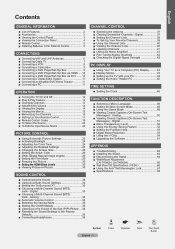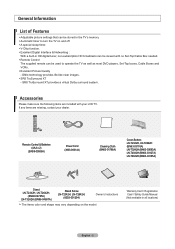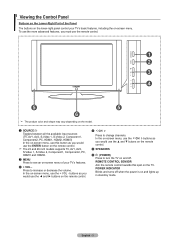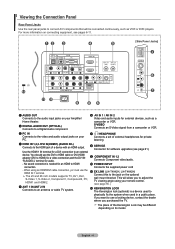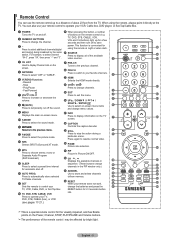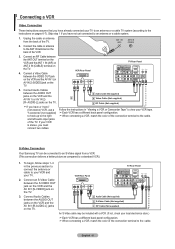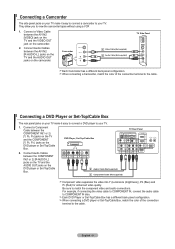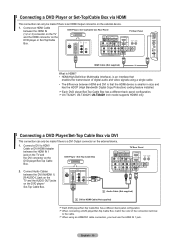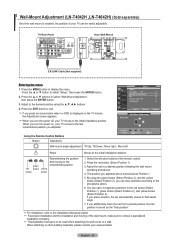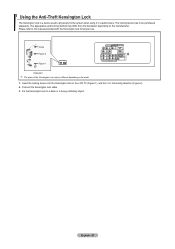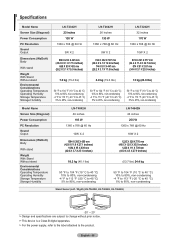Samsung LNT3242H Support Question
Find answers below for this question about Samsung LNT3242H - 32" LCD TV.Need a Samsung LNT3242H manual? We have 2 online manuals for this item!
Question posted by cynthiantucson on June 2nd, 2011
Can't Get Any Picture (video) To Come On Only Audio....was Working Fine Earlier
shut tv off in the evening and picture was fine, got up next day and no picture comes on only the audio......about a year after we purchased tv, a red line in the upper right corner of screen appeared and as the months went by the line became wider and longer in length,..looks like a small tornado now but is only visible when certain colors are shown in background
Current Answers
Related Samsung LNT3242H Manual Pages
Samsung Knowledge Base Results
We have determined that the information below may contain an answer to this question. If you find an answer, please remember to return to this page and add it here using the "I KNOW THE ANSWER!" button above. It's that easy to earn points!-
General Support
... the file transfer is "0000") Using Windows explorer, locate desired MP3 file Right click on the SGH-A877 icon , located in the upper right corner, to the handset, install the latest version of PC Studio, go directly to play or view images, videos, music (including ringtones) and other content from a PC via a memory card... -
General Support
... MP3 file, audio and music for picures/videos, for subscription information such a pricing and availability in the upper-right corner of children. The Media Player includes support for optimal performance Samsung recommends using Windows Explorer" For instructions on Next device until the SGH-A887 appears. Change the phone's Bluetooth visibility to disconnect the... -
General Support
... copyright protections may prevent some purchased or subscription content. The memory card must be available. You cannot set an MP3 file as a ringtone if it On Search for Options Select More (4) Select Memory Card Settings (2) Select Format (2) Press the left or right navigation keys Highlight Audio, Graphics or Videos, using Windows Explorer"...
Similar Questions
My Samsung Won't Tv Turn On (ln-3242h)
tv use to work fine then just wouldn't turn back on one day press the power button and it just blink...
tv use to work fine then just wouldn't turn back on one day press the power button and it just blink...
(Posted by Grobert879 7 years ago)
Samsung Lcd Tv Ln52a650a1fxza Cannot Click On Menu Screen
(Posted by Twrode 9 years ago)
Samsung Lcd Tv Red Screen Problem How To Fix
(Posted by rlvicesre 10 years ago)
My Samsung Lnt3242h Screen Will Not Turn On
We were watching it last night and the screen went off. I unplugged it for 2 hours and it will not r...
We were watching it last night and the screen went off. I unplugged it for 2 hours and it will not r...
(Posted by Samsungcrash12 12 years ago)
Lnt3242h Samsung Cost Of Main Circit Board
(Posted by robjack52 12 years ago)