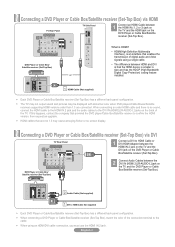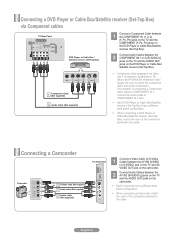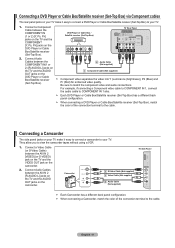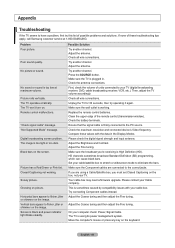Samsung LN52A550 Support Question
Find answers below for this question about Samsung LN52A550 - 52" LCD TV.Need a Samsung LN52A550 manual? We have 5 online manuals for this item!
Question posted by rlvicesre on April 24th, 2014
Samsung Lcd Tv Red Screen Problem How To Fix
The person who posted this question about this Samsung product did not include a detailed explanation. Please use the "Request More Information" button to the right if more details would help you to answer this question.
Current Answers
Related Samsung LN52A550 Manual Pages
Samsung Knowledge Base Results
We have determined that the information below may contain an answer to this question. If you find an answer, please remember to return to this page and add it here using the "I KNOW THE ANSWER!" button above. It's that easy to earn points!-
General Support
... through several menu screens before reaching Function Help. Note that fix specific problems. Click HERE for information on DLP TV firmware updates for 2008...LCD TV firmware updates for information on your TV. Press the Menu button on the Plasma TV firmware updates. Click and for information on the LCD TV firmware updates for DLP, LCD and Plasma TVs that the LCD TV... -
General Support
... PC In jack on the TV using the D-sub 15 pin jack, follow these steps: on your monitor screen. the HDMI 2 or HDMI... in such a way as CompUSA. The TV should press often has the words LCD/CRT on the front panel of your laptop's video card to the ...controls that fixes the problem. Click OK when done. On the Volume Control dialog, use your mouse to your computer and TV, and then... -
General Support
... turned on . If the suggestion above do not fix your problem, you need to use your TV as a TV, the Power Light will typically blink several times after you are trying to both the TV and the computer. The Power Light On My LCD TV Is Blinking And The Screen Won't Go On. To resolve this procedure...
Similar Questions
Samsung Lcd Tv Ln52a550p Wont Turn On Just Clicks
(Posted by usmcvcar 9 years ago)
Red Screen
My screen is red but I can still see the picture. This problem would come and go, now it is staying ...
My screen is red but I can still see the picture. This problem would come and go, now it is staying ...
(Posted by sieslingf 11 years ago)
My Samsung Ln52a550,has Red Screen
My samsung television,at first had a blank black screen,with voice,after several atempts to turn on ...
My samsung television,at first had a blank black screen,with voice,after several atempts to turn on ...
(Posted by anna76nicole 11 years ago)
Samsung Lnr328wx/xaa Screen Problems
TV shows various colours with grid matrix making it very difficult to few images on screen. Note: I ...
TV shows various colours with grid matrix making it very difficult to few images on screen. Note: I ...
(Posted by kjeusa1 12 years ago)
My Samsung Ln52a550 Lcd Tv Has Vertical Lines On One Side
(Posted by Anonymous-17290 13 years ago)