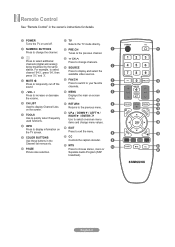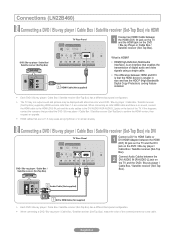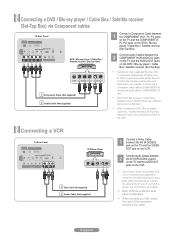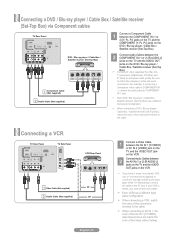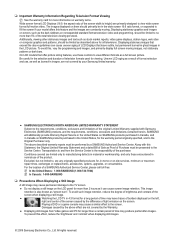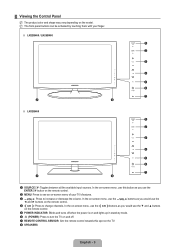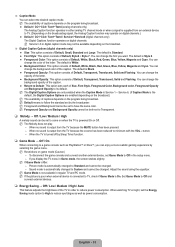Samsung LN32B460B2DXZA Support Question
Find answers below for this question about Samsung LN32B460B2DXZA.Need a Samsung LN32B460B2DXZA manual? We have 2 online manuals for this item!
Question posted by sieslingf on November 6th, 2012
Red Screen
Current Answers
Answer #1: Posted by TVDan on November 6th, 2012 8:20 PM
sometimes disconnecting and reattaching it will fix this problem.
this cable is a flat shaped cable that hooks the back of the LCD panel and the main board (the board with the input jacks). the part number is right on the cable (it's either BN96-07611U or BN96-07766K)
TV Dan
Related Samsung LN32B460B2DXZA Manual Pages
Samsung Knowledge Base Results
We have determined that the information below may contain an answer to this question. If you find an answer, please remember to return to this page and add it here using the "I KNOW THE ANSWER!" button above. It's that easy to earn points!-
General Support
... connected composite AV cables (red, white, and yellow) and you see a black and white image, you have a composite AV input on the side of Component 1, if your picture to come in properly. Some TVs ...have connected the cables to Component 1 for your TV has that input instead of the TV. You can use that side input. Why Is My Screen Showing ... -
General Support
...a self portrait, using the Camera Timer, follow the steps below: From the standby screen, press the Camera key (#3 in the picture below) to activate the Camera Verify that the word "Capture" is ...;to the front to review the photo displayed Press the End key return to the home screen The picture is automatically saved, in JPEG format, in the Photos folder ... -
General Support
... to JustScan, you must set so that each pixel of your TV to fill the screen when the TV is missing. JustScan removes the overscan and, using 1:1 pixel matching, adjusts the picture so that when you view a picture, there are no blank or snowy sections on the top of this is the overscan...
Similar Questions
is there a fix foror this
No problems until just now, tv turns on to blue screen then immediately turns entirely green, sound ...